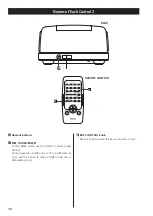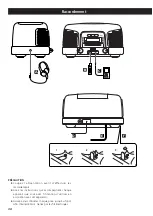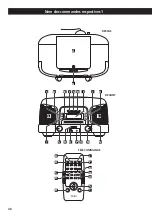24
PTY (Programme Type)
NEWS
: brief announcements, events, public
opinion, reports, actual situations.
AFFAIRS
: a kind of suggestion including practical
announcements other than news,
documents, discussion, analysis and so on.
INFO
: daily information or reference such as
weather forecast, consumer guide, medical
assistance and so on.
SPORT
: sports related programmes.
EDUCATE : educational and cultural information.
DRAMA
: all kinds of radio concert and serial drama.
CULTURE
: all aspects of national or local culture
including religious events, philosophy,
social science, language, theatre, and so
on.
SCIENCE
: programmes on natural science and
technology.
VARIED
: popular programmes such as quiz,
entertainment, private interview, comedy,
satire and so on.
POP M
: programme on commercial, practical and
popular songs, and sale volume of discs,
and so on.
ROCK M
: practical modern music generally composed
and played by young musicians.
EASY M
: popular music usually lasting for less than 5
minutes.
LIGHT M
: classical music, instrumental music, chorus,
and light music favored by non-
professionals.
CLASSICS : orchestra including great operas,
symphony, chamber music and so on.
OTHER M : other music styles (Rhythm & Blues,
Reggae, and so on.).
WEATHER : weather reports, forecast.
FINANCE
: financial reports, commerce, trading.
CHILDREN : children’s programmes.
SOCIAL
: social affairs.
RELIGION
: religious programmes.
PHONE IN : programme in which the public expresses
its view by phone.
TRAVEL
: travel reports.
LEISURE
: programs concerning recreational activities
JAZZ
: jazz music.
COUNTRY : country music.
NATION M : national music.
OLDIES
: music from the so-called golden of popular
music.
FOLK M
: folk music.
DOCUMENT: documentaries.
TEST
ALARM
: a programme notifying an emergency or a
natural disaster.
RDS (PTY Search)
Listening to an External Source
Connect the PHONES jack (audio output jack) of
a portable audio player to the AUX IN jack of the
SL-D910 using a commercially available stereo
mini plug cable.
1
Play the source, and adjust the volume using the
VOLUME knob of the SL-D910 and of the audio
player.
When using the PHONES jack of your mini player, you
must adjust the volume of the mini player or you may
hear no sound from your SL-D910. Do not turn the
volume of the mini player up too high or the sound
from the SL-D910 may be distorted.
3
Press the FUNCTION button to select AUX.
2