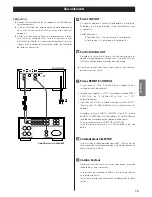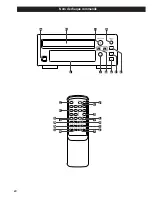8
Playback
Press the STANDBY/ON button to turn the unit on.
1
Press the OPEN/CLOSE button (
L
).
2
Place a disc on the tray with the printed label face up.
3
<
Never place more than one disc on the tray.
<
The disc must be loaded centrally into the disc tray. If the disc
is not correctly loaded, it may not be possible to open the tray
again once it has closed, so you should ensure the disc is
always centrally loaded in the tray.
<
Do not force the tray by hand during opening and closing
operations.
Press the OPEN/CLOSE button (
L
) to close the tray.
4
WMA
MP3
RANDOM
CHAP/TRK
MIN
SEC
PROG.
RPT
A
p
B
CD
WMA
MP3
RANDOM
CHAP/TRK
MIN
SEC
PROG.
RPT
A
p
B
CD
Press the PLAY button (
y
) to start playback.
5
Disc playback starts from the first track/file.
<
MP3/WMA files recorded out of folders are automatically put
in the ‘001’ folder, and playback starts from the first file of
the 001 folder.
<
If there are folders that has no MP3/WMA file, this unit skips
them.
<
If you load the disc, and then press the PLAY button (or the
numeric buttons of the remote control unit) without having
first closed the disc tray, the disc tray closes and playback
starts.
<
It may take several minutes to display the number of files.
WMA
MP3
RANDOM
CHAP/TRK
MIN
SEC
PROG.
RPT
A
p
B
CD
1
5
2 4
3
current track number
elapsed time of the current track
<
If the PD-H300mk
III
is connected to the A-H300mk
III
with a
remote control cord, you can switch ON/standby both the A-
H300mk
III
and the PD-H300mk
III
by pressing the
STANDBY/ON button of the A-H300mk
III
.
(Audio CD)
The total number of the tracks and total play time of the disc
is displayed.
(Audio CD)
WMA
MP3
RANDOM
CHAP/TRK
MIN
SEC
PROG.
RPT
A
p
B
CD
current folder number
current file number
(MP3/WMA disc)
(MP3/WMA disc)
The total number of files of the disc is displayed.