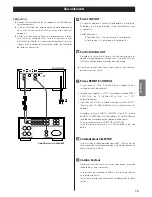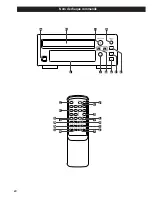7
ENGLISH
STANDBY/ON
Press this button to turn the unit on or standby.
The standby indicator surrounding the STANDBY/ON button
lights when the unit is in the standby mode. When the unit is
turned on, it goes off.
Disc tray
OPEN/CLOSE
Use this button to open and close the disc tray.
REPEAT 1/ALL
Use this button to select the repeat mode.
PLAY (
y
)
Use this button to start playback.
PAUSE (
J
)
Use this button to pause playback.
STOP (
H
)
Use this button to stop playback.
SKIP/SCAN
Use these buttons to skip or search tracks.
Remote Sensor
When operating the remote control unit, point it towards the
remote sensor.
Display
J
I
H
G
F
E
D
C
B
A
Numeric buttons
Use these buttons to select a track number.
For instance, to select track number 35, press ‘3’ and ‘5’.
A-B
Use this button to set the point for A-B repeat.
FOLDER (
b
,
5
)
Use these buttons to select a folder of MP3/WMA.
SCAN (
m
/
,
)
During playback, use these buttons to search the part you
want to listen to.
SHUFFLE
Use this button for shuffle playback.
CLEAR
Use this button to clear a program.
PROGRAM
Use this button to enter the program mode. In program
mode, use this button to enter the selection.
ENTER
Use this button to enter the selection.
DISPLAY
During MP3/WMA playback, use this button to change what
information is displayed.
TIME
During playback, use this button to change the time display.
FILE (
b
,
5
)
Use these buttons to select a file of MP3/WMA.
SKIP (
.
/
/
)
Use these buttons to skip tracks/files.
Note:
To simplify explanations, instructions in this manual refer to
the names of the buttons and controls on the front panel
only. Associated controls on the remote control will also
operate similarly.
V
U
T
S
R
Q
P
O
N
M
L
K
The equipment draws nominal non-operating power from
the AC outlet with its STANDBY/ON switch in the STANDBY
position.