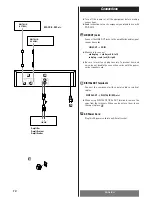ENGLISH
Shuffle Playback
22
1
Press the SHUFFLE button.
The SHUFFLE indicator lights.
Press the PLAY (
y
) button.
The
y
indicator lights and shuffle play begins.
<
The CD changer’s built-in micro-computer will select and play
disc tracks at random.
<
Press the SHUFFLE button again to release this mode.
When the SHUFFLE button is pressed, shuffle play will end and
normal (or programmed) disc play will continue from that point.
<
Press the STOP button (
H
) to end shuffle play.
<
If tracks have been programmed, the programmed tracks will
be played at random.
<
When all of the shuffle programmed tracks have been played,
the CD changer will stop.
<
Pressing the
.
or
/
button during the shuffle
programmed play changes track numbers in the programmed
order.
<
If a new track number or disc number is selected during
normal shuffle play, and the PLAY button (
y
) is pressed, the
CD changer will play the new track and shuffle play will
continue.
2
1
1
2
2