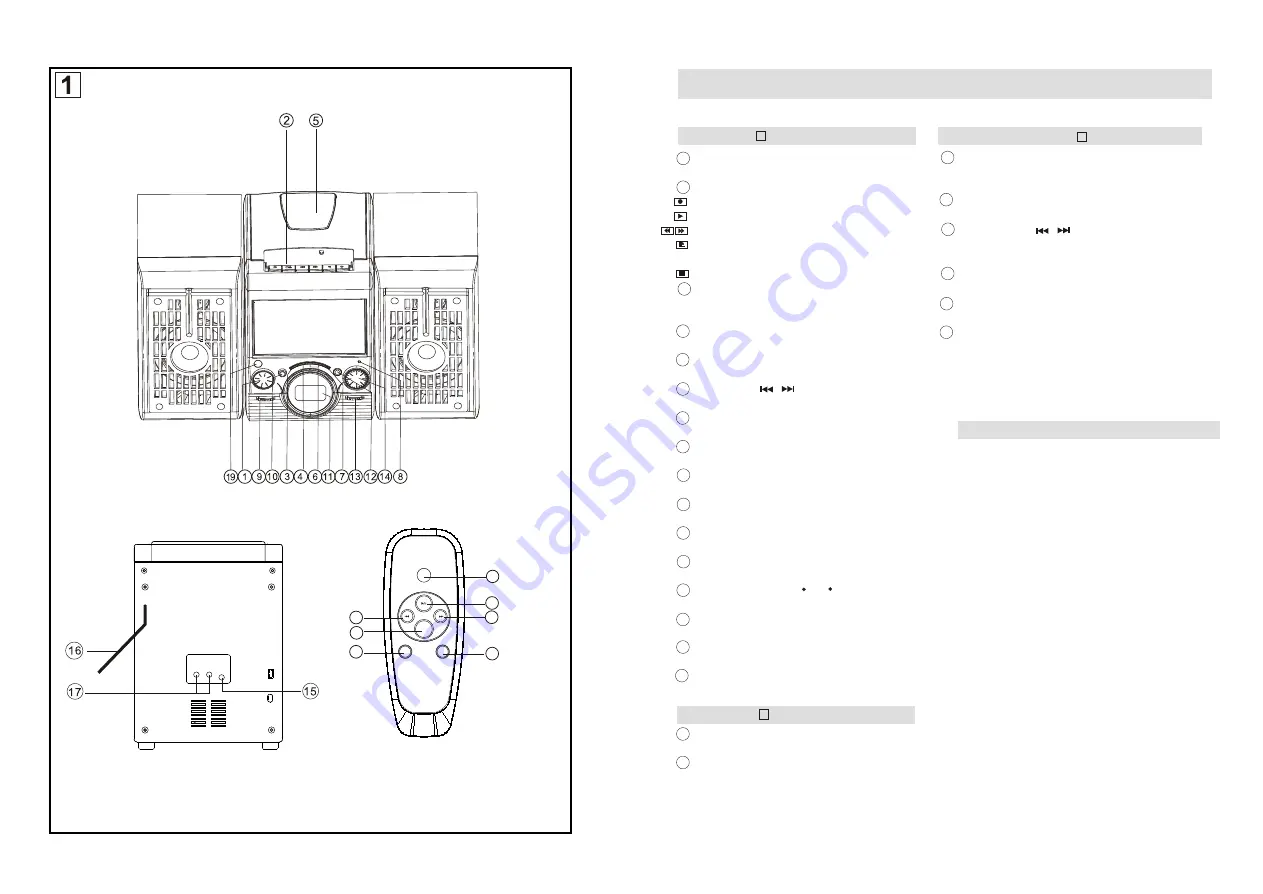
EN-
4
EN-
5
FEATURES AND CONTROLS
Main unit
(See
1 )
Power Supply
Using AC Power
1 Check if the power voltage, as shown on the type
plate located on the b
ack
of the set, corresponds
to your local AC power supply. If it does not,
consult your dealer or service centre.
2 Connect the power cord to the AC MAINS inlet and
the wall outlet. The power supply is now
connected and ready for use.
3 To
POWER
off completely, unplug
from the wall outlet.
Back Panel (See )
1
VOLUME
- adjusts volume level.
CASSETTE RECORDER KEYS
RECORD
- starts recording.
PLAY
- starts playback.
F.FWD/REW
- fast winds / rewinds the tape
STOP/EJECT
- stops the tape;
- opens the cassette compartment.
PAUSE
- interrupts recording or playback.
PROGRAM
CD: - programs and reviews programmed
track numbers.
REPEAT
- repeats a track / CD / program.
CD DOOR
- Press here to open / close the CD door.
SKIP
/SEARCH
CD:-
skips or searches tracks backwards or forwards
.
STOP
- stops CD playback; erases a CD program.
FM STEREO INDICATOR
- shows the FM stereo indication.
FUNCTION SELECTOR
- selects source of sound CD, TAPE
(OFF)
or RADIO,
DBBS (Dynamic Bass Boost)
- enhances bass response.
DISPLAY
- shows the CD functions.
PRESS TO PLAY/PAUSE
- starts or pauses CD play
BAND SELECTOR
•
- selects
AM / FM / FM ST.
TUNING CONTROL
-
tunes in desired stations.
STEREO HEADPHONE JACK
- 3.5mm stereo headphone jack.
REMOTE CONTROL SENSOR
- receive the signal from the remote control.
FM ANTENNA
- to improve FM reception.
SPEAKER L/R SOCKET
-
output for the left and right speakers.
•
17
16
15
14
13
12
11
10
9
8
7
6
5
4
3
2
1
Remote Control Handset (See
)
1
PROGRAM
REPEAT
INTRO
REMOTE CONTROL SYSTEMS
STOP
3
4
6
6
7
12
18
1
9
(AM FM FM ST.)
PROGRAMCD:
- programs and reviews programmed
track numbers.
REPEAT
- repeats a track / CD / program.
SKIP/SEARCH
CD:- skips or searches tracks backwards
or forwards.
STOP
- stops CD playback; erases a CD program.
PRESS TO PLAY/PAUSE
- star ts or pauses CD play
INTRO
- provides a 10 second introduction to
all tracks on a disc.
7
6
4
3
1
8
12


























