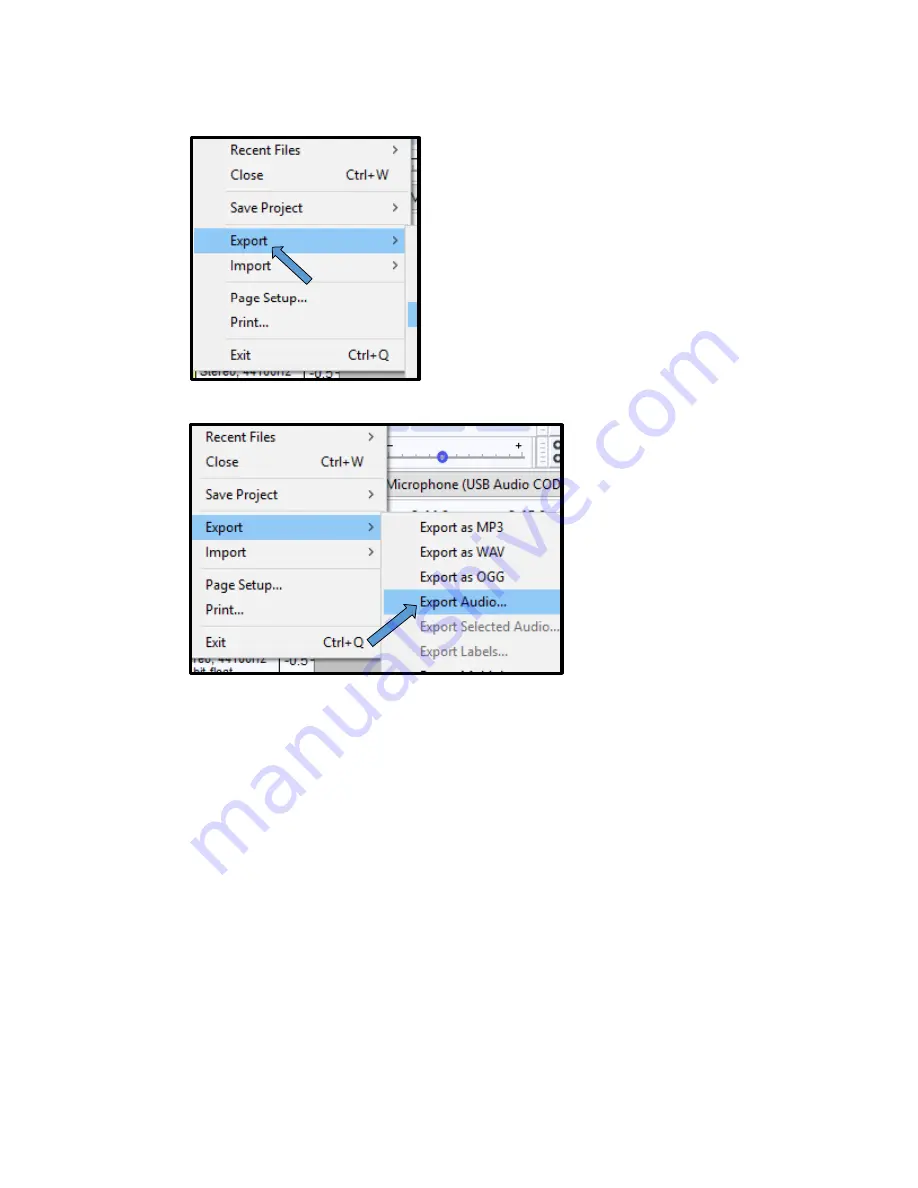
6
b. Select the
Export
tab in the
File
drop down menu.
c. In the
Export
tab, select
Export Audio…
(Note: You should see a new window pop up called
Export Audio
.)
d. In the
Export Audio
window, choose a save destination for your recording.
e. Under
File Name
, enter a name for your recording.