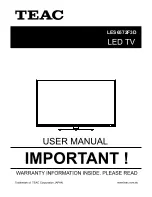Table of Contents
Important Information
4
Accessories
-----------------------------------------------------------------------------------------------5
Introduction
-----------------------------------------------------------------------------------------------6
Features---------------------------------------------------------------------------------------------------------6
Specifications--------------------------------------------------------------------------------------------------7
Stand and wall-mounting instructions (optional)
------------------------------------------------8
--------------------------------------------------------------------------------10
Overview of back panel------------------------------------------------------------------------------------10
Overview of front panel-------------------------------------------------------------------------------------11
Overview of remote control-------------------------------------------------------------------------------12
Installing Batteries in the Remote Control------------------------------------------------------------14
External Connection
------------------------------------------------------------------------------14
Antenna connection----------------------------------------------------------------------------------------14
Connecting VCR -------------------------------------------------------------------------------------------15
Connecting a Camcorder---------------------------------------------------------------------------------16
Connecting a DVD Player/Set-Top Box via DVI ----------------------------------------------------17
Connecting DVD Player/Set-Top Box via HDMI ----------------------------------------------------18
Connecting Digital Audio System-----------------------------------------------------------------------19
Connecting PC ---------------------------------------------------------------------------------------------20
Supporting signals
---------------------------------------------------------------------------------------20
Basic operation
---------------------------------------------------------------------------------------21
Turning the TV on and off---------------------------------------------------------------------------------21
The main interface------------------------------------------------------------------------------------------22
Applications of the TV--------------------------------------------------------------------------------------23
Menu system instruction
-----------------------------------------------------------------------24
TV menu-------------------------------------------------------------------------------------------------------26
Sound----------------------------------------------------------------------------------------------------------26
Image-----------------------------------------------------------------------------------------------------------28
Program-------------------------------------------------------------------------------------------------------29
Input Source--------------------------------------------------------------------------------------------------31
3D---------------------------------------------------------------------------------------------------------------31
General Description
Function-------------------------------------------------------------------------------------------------------32
Time------------------------------------------------------------------------------------------------------------34
PVR-------------------------------------------------------------------------------------------------------------35
Digital Media Player
--------------------------------------------------------------------------------------38
Troubleshooting
-------------------------------------------------------------------------------------------41
Picture defects and the reason
------------------------------------------------------------------------43
Keep small accessories out of reach of children so they are not mistakenly swallowed.
Introduction
General Description
External Connection
Basic operation
Menu system
instruction
Digital Media Player
T
roubleshooting
Picture defects and
the reason
Содержание LES6572F3D
Страница 1: ...LES6572F3D...
Страница 2: ......
Страница 3: ...support teac com au...
Страница 4: ......
Страница 48: ...39048598...