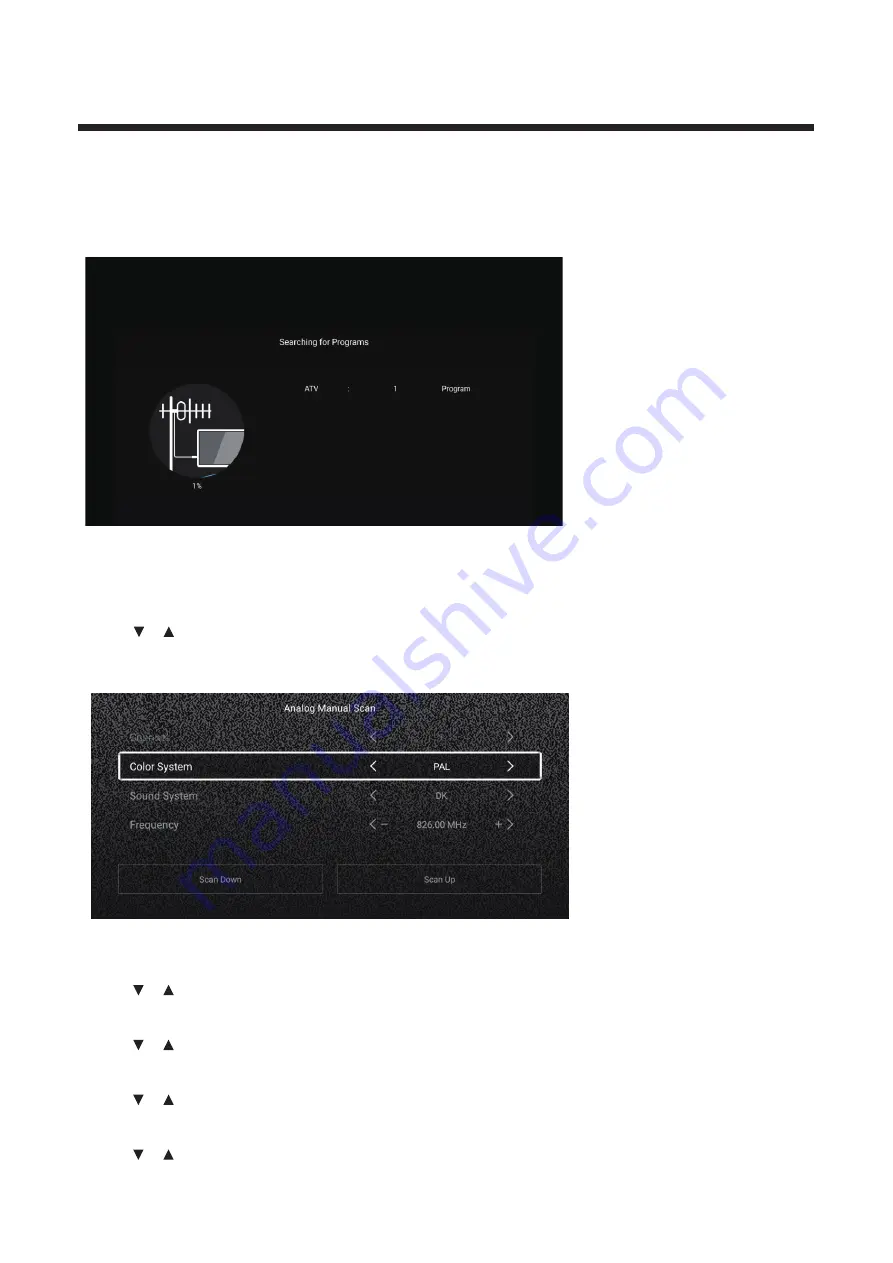
29
Analog Manual Scan
A
nalog manual search can search for effecti
v
e simulation program channel manually.
I
t can be selected only in the
A
T
V I
nput.
Press
enter the sub-
/
button
to
select
A
nalo
g M
anua
l S
can , and press
OK
button
to
m
enu.
Press
EXIT
or
MENU
button to quit.
Channel
◄ ►
the channel number.
Press
/
button
to
select
C
hannel
.
Press
/
button
to
select
Color System
◄ ►
P
A
L/
S
E
CAM
/NT
SC
/
A
uto.
Press
/
button
to
select
C
olo
r S
ystem
.
Press
/
button
to
select
Sound System
◄ ►
D
K/
BG
/
I
/L/
M
/N.
Press
/
button
to
select
S
ound
S
ystem
.
Press
/
button
to
select
Frequency
◄ ►
Press
/
button
to
select
Frequency
.
Press
/
button
to
adjust.
Auto Scan
A
utomatic search can search for effecti
v
e program channel automatically.
Press
▼
▲
start auto search
/
button
to
select
A
uto
S
can, then press
OK
button
to
.
I
f you want to stop searching, press
EXIT
or
MENU
button to stop searching.






























