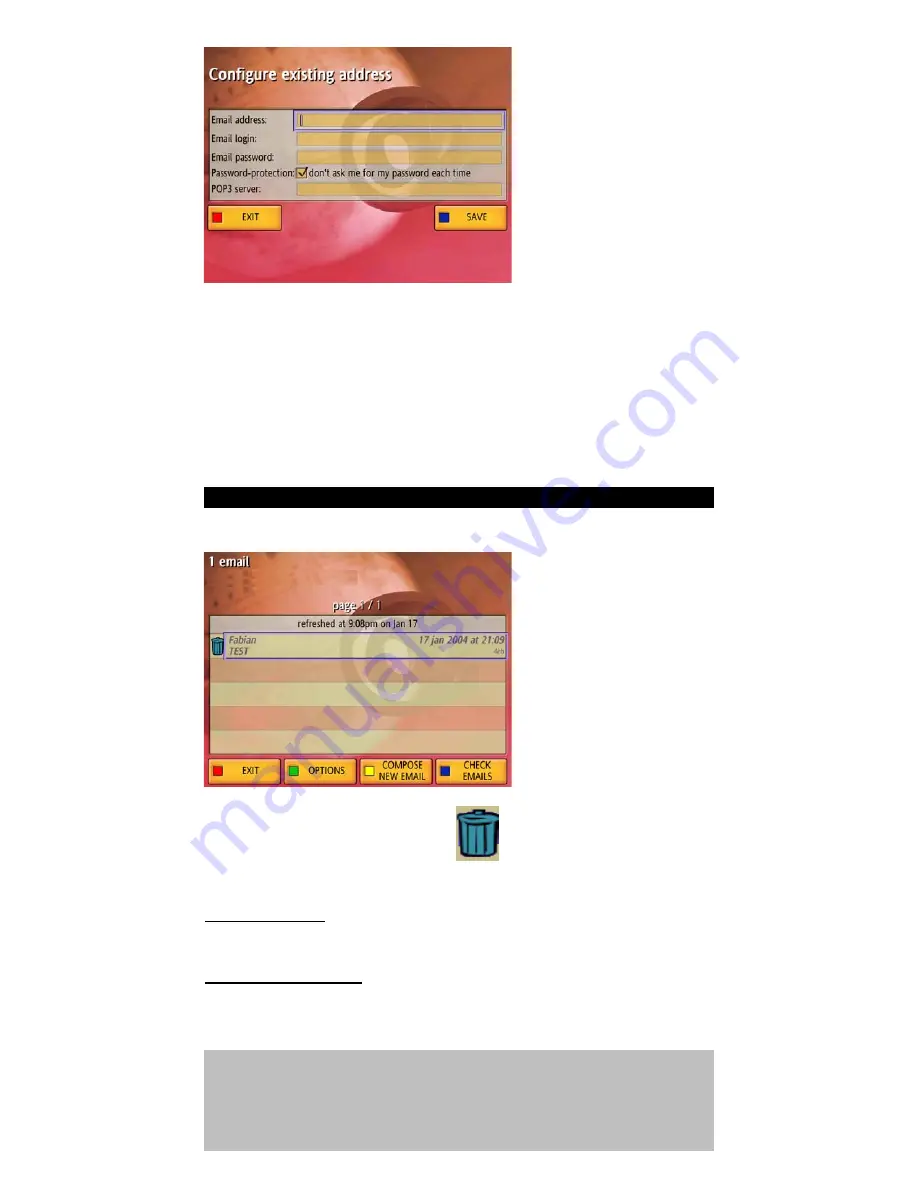
- 29 -
Your Internet provider must give you the following details:
Email Address: e.g [email protected]
Email Login:
Email Password:
POP3 server: e.g. pop3.myisp.com.au OR mail.myisp.com.au
SMTP server: e.g. smtp.myisp.com.au OR mail.myisp.com.au
The SMTP information is entered on the Internet connection set-up.
More than one
account may
be entered.
When the account is selected the following screen will appear.
INBOX
To check for any E-mails,
press BLUE. Messages
will list themselves down
the screen.
To read, simply move
joystick DOWN and press
OK to select the
message.
Use the OPTIONS (press GREEN)
to mark messages for deletion.
A bin will appear beside those
messages that are marked.
To delete all the marked E-mails, select OPTIONS again and choose
DELETE MARKED.
COMPOSE AN E-MAIL
Press YELLOW to compose a new E-Mail.
NOTE:
An accessory wireless keyboard is available and
recommended for heavy E-mail usage. Ask at your place of purchase
for more information. TEAC product code is KEYBRD500.






























