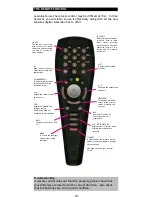THE REMOTE CONTROL
Learning to use the remote control may be difficult at first. In time
however, you will learn to use it effectively along with all the new
features digital television has to offer.
[C]
Used to either Cancel or
CLose some menus and
applications.
[0-9] KEYS
Enter the channel number
to watch. Also, in some
input fields, pressing
more than once will allow
character entry A-Z in a
similar way to a mobile
telephone.
[1] KEY
The number 1 key is also
used for entry of special
characters when browsing
the web or writing an
email address.
COLOURED KEYS
To perform some actions
often indicated on the
television screen.
V+/V-
Adjusts the volume level
up and down.
TEXT
Enable and disable the
teletext feature.
Also may be used for
enhanced tv applications.
LIST
Displays the available
services.
P+/P-
Channels the channles up
and down.
PREV/NEXT
This button will either
return to the previous
screen or display the
next one.
INFO
Display information on
the current and next
programme.
PIP / PAUSE PICTURE
Display small TV picture when
viewing some interactive
channels.
MUTE
Switches the sound on and
off.
MENU
To access the receivers
options, and tuning
functions.
STANDBY
If connected to the Internet via the
modem, press this button to hang-up
the connection.
Also used to switch your receiver
on/off.
Troubleshooting
If remote control does not function properly, please check that
your batteries are inserted in the correct direction. Also check
that the batteries are still in good condition.
- 10 -