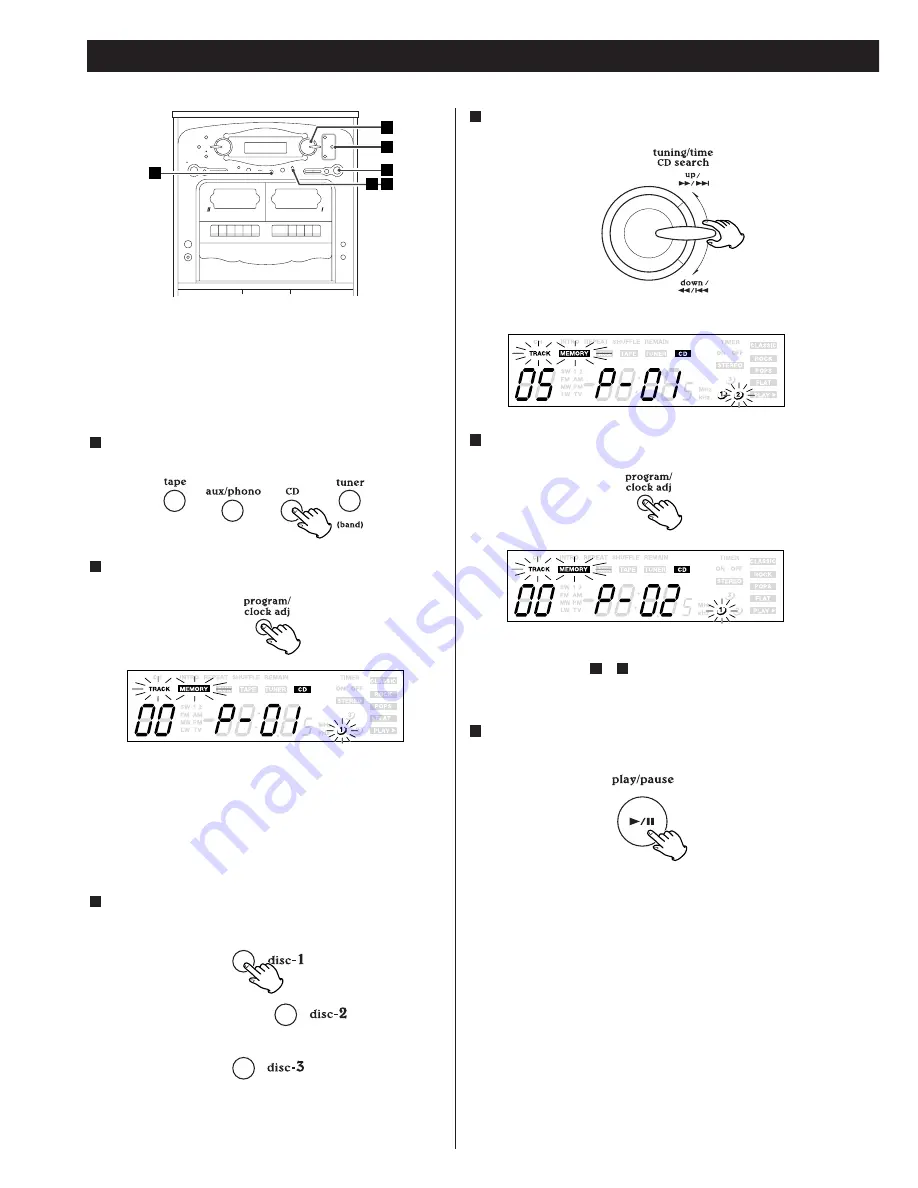
46
Lecture programmée
1
3
6
5
2
4
Jusqu'à 20 pistes de 3 disques peuvent être programmer dans
l'ordre désirée
Lecture aléatoire, répétée et intro ne fonctionnent pas durant la
lecture programmée.
Appuyez la touche CD ou la touche FUNCTION pour choisir
"CD"
1
Appuyez la touche PROGRAM
2
"TRACK", "MEMORY" et le numéro du disque courant clignotent
sur l'afficheur.
<
Pour annuler la lecture programmée, appuyez la touche STOP.
<
Si aucune touche n'est appuyée durant 10 secondes, la lecture
programmée est annulée.
Si vous désirez choisir un autre disque, appuyez la touche
correspondante ou la touche DISC SKIP.
3
Poussez vers le haut ou le bas la touche SKIP répététivement
pour choisir une piste.
4
Appuyez la touche PROGRAM.
5
La piste est programmée et "P-02" est affiché.
<
Répétez les étapes
à
pour programmer d'autre pistes.
<
Vous pouvez programmer jusqu'à 20 pistes.
Quand votre choix de numéros de pistes est terminé, appuyez
la touche PLAY/PAUSE pour engendrer la lecture
programmée.
6
5
3
<
Si la touche PLAY/PAUSE n'est pas appuyée en dedans de 10
secondes, le témoin MEMORY s'éteint. Dans ce cas, appuyez
la touche PROGRAM et ensuite la touche PLAY/PAUSE pour
engendrer la lecture programmée.
<
Quand la lecture de toute les pistes programmées est
terminée, ou si une des touches suivantes est appuyée, le
témoin MEMORY s'éteint et la lecture programmée est
annulée:
STOP, FUNCTION (TAPE, AUX/PHONO, TUNER), POWER
DISC SKIP, DISC 1,2,3
Mais le contenu de la programmation n'est pas perdu. Vous
pouvez retourner à la lecture programmée en appuyant la
touche PROGRAM et la touche PLAY. (Si une autre source est
choisie, appuyez la touche CD avant.
Содержание GF-680
Страница 8: ...Installing the legs 8 Connection LINE OUT R L DVD CD R etc B C D A Bottom of the unit ...
Страница 10: ...10 Z X S R V U Y a W A B F G C D H E N O P Q M b b K L J I T R a Y c U N O Q B S X P Remote control unit ...
Страница 36: ...36 Branchement Installation des pieds LINE OUT R L DVD CD R etc B C D A Fond de l unité ...
Страница 38: ...38 Z X S R V U Y a W A B F G C D H E N O P Q M b b K L J I T R a Y c U N O Q B S X P Télécommande ...















































