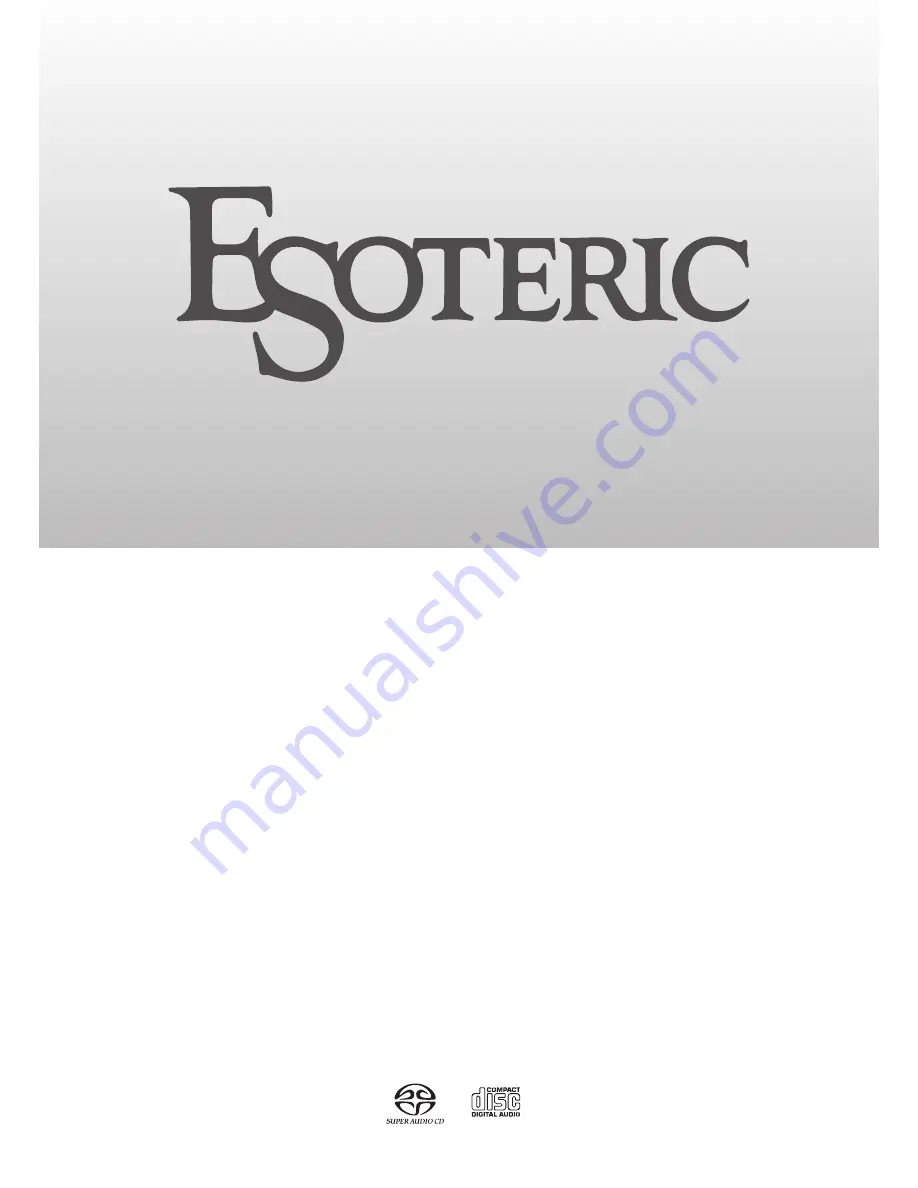Содержание Esoteric K-07
Страница 1: ...D01163921B K 07 Super Audio CD CD Player OWNER S MANUAL 5 MODE D EMPLOI 35 MANUAL DEL USUARIO 65...
Страница 2: ......
Страница 33: ...33 English Rear panel...
Страница 34: ...34...
Страница 63: ...63 Fran ais Face arri re...
Страница 64: ...64...
Страница 93: ...93 Espa ol Panel posterior...
Страница 94: ...94...
Страница 95: ......