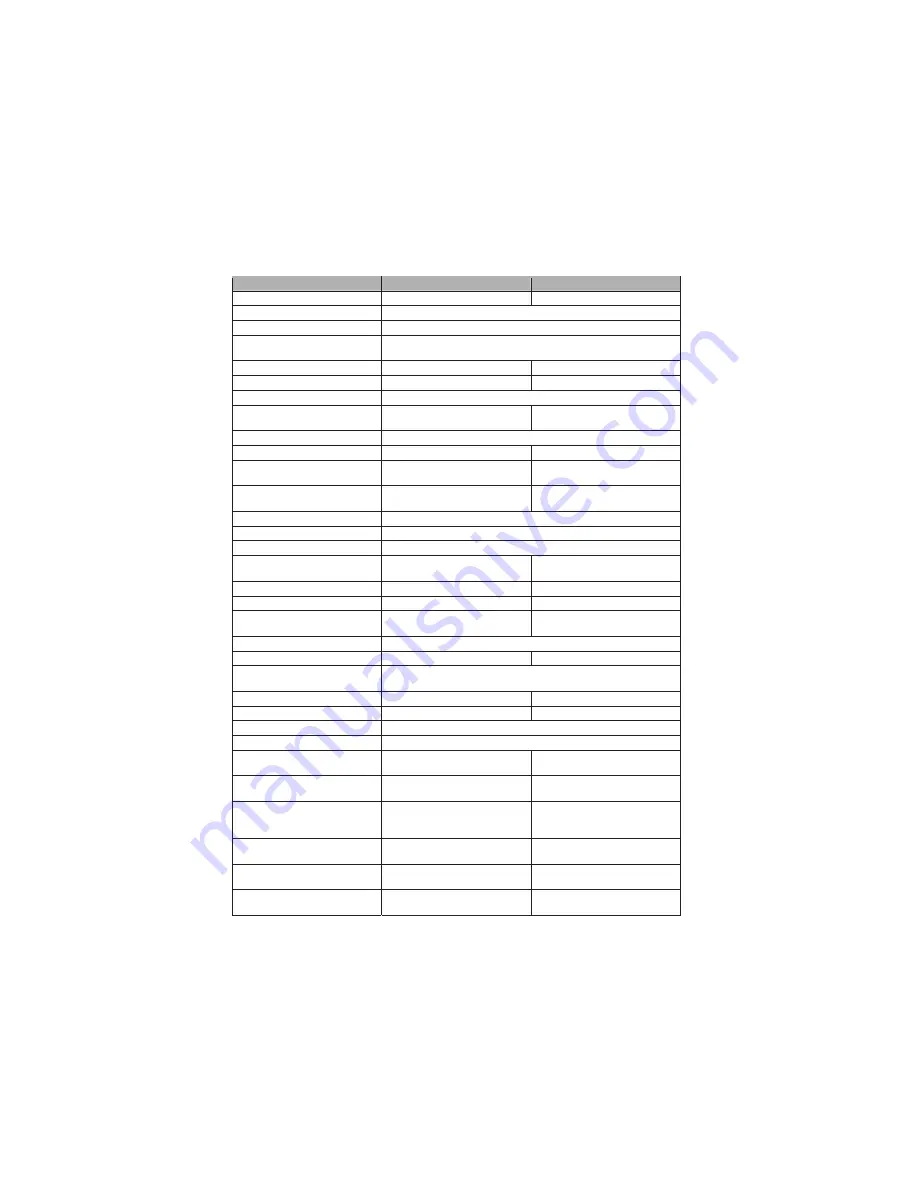
Button Functions
BUTTON
DVB
MODE
DVD
MODE
1.
RECORD
LIST
Display
Recorded
File
List
-
2.
MUTE
Silence
audio
output
.
Press
again
or
press
Vol
+/-
to
unmute
3.
PLAY
/
PAUSE
Start
or
pause
file
/
DVD
playback
4.
SCAN
/
SKIP
FWD
Tap
once
to
skip
to
next
track
.
Press
and
hold
to
fast
forward
.
For
different
speeds
up
to
16
x
,
repeat
this
motion
.
5.
STOP
Stop
recording
or
playback
Stop
playback
6.
EJECT
-
Open
/
close
disc
tray
7.
SOURCE
Switch
between
DVB
and
DVD
mode
8.
CH
+/-
or
UP
/
DOWN
Change
TV
channels
or
navigate
menus
Navigate
menus
9.
VOL
+/-
or
LEFT
/
RIGHT
Change
volume
or
navigate
menus
10.
RETURN
/
EXIT
Exit
menus
-
11.
SLOW
-
Slow
motion
video
playback
,
Press
again
for
different
speeds
12.
GOTO
Jump
to
a
specified
time
in
the
current
video
/
audio
track
Jump
to
a
specific
track
in
the
disc
13.
Number
Keys
Key
in
numbers
for
channel
changing
or
certain
menu
settings
14.
AUDIO
Select
available
audio
tracks
15.
SUBTITLE
Select
available
subtitles
16.
MENU
-
Display
last
DVD
submenu
or
file
browser
17.
ANGLE
-
Select
available
camera
angles
18.
P
/
N
Select
picture
resolutions
Zoom
in
/
out
19.
TV
/
RADIO
Switch
between
TV
and
Radio
channels
-
20.
STANDBY
Turn
the
unit
on
/
off
Standby
Mode
21.
TIMER
LIST
Display
Schedule
List
-
22.
SCAN
/
SKIP
BACK
Tap
once
to
skip
to
previous
track
.
Press
and
hold
to
fast
rewind
.
For
different
speeds
up
to
16
x
,
repeat
this
motion
.
23.
REC
Start
recording
TV
program
-
24.
SETUP
Access
DVB
settings
menu
Access
DVD
settings
menu
25.
OK
Confirm
a
selected
setting
,
or
play
a
selected
channel
/
file
26.
INFO
Show
/
hide
detailed
information
on
currently
playing
media
27.
TITLE
/
TTX
Display
Teletext
(
subject
to
availability
from
broadcaster
)
Display
main
(
root
)
DVD
menu
(
subject
to
availability
on
DVD
)
28.
PROGRAM
-
Program
a
playlist
for
DVD
tracks
by
Title
and
Chapter
29.
A
-
B
-
Press
during
playback
to
set
points
A
and
B
for
looping
playback
30.
REPEAT
-
Toggle
Repeat
modes
:
Single
,
Folder
,
Off
31.
EPG
Display
the
Electronic
Program
Guide
(
EPG
)
-
32.
FAVOURITE
Display
your
Favourite
Channel
List
-
6
Содержание DVS1000HD
Страница 1: ...DVD DVB T Combo Player DVS1000HD...
Страница 2: ......
Страница 31: ......
Страница 32: ......













































