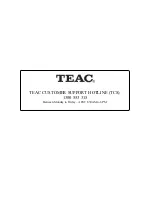BASIC OPERATION
19
DVD Preference Setup
Option
Description/Settings
TV Type
Pal, NTSC, AUTO
Audio Language
Set a preferred track language to activate if the disc has the
corresponding track language available
Subtitle
Language
Set a preferred subtitle language to activate if the disc has the
corresponding subtitle language available
Menu Language
Set a preferred menu language to activate if the disc has the
corresponding menu language available
Parental
Password protect according to rating
Password Setup
Customise password. The default p
assword is “0000”. To change the
password, input the old password once and then the new password
twice.
Default
Reset all settings back to factory default.
Note: If the customised password has been forgotten, use the super password “0000” to
access the password setup option again.