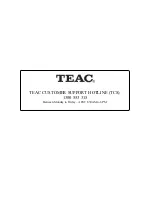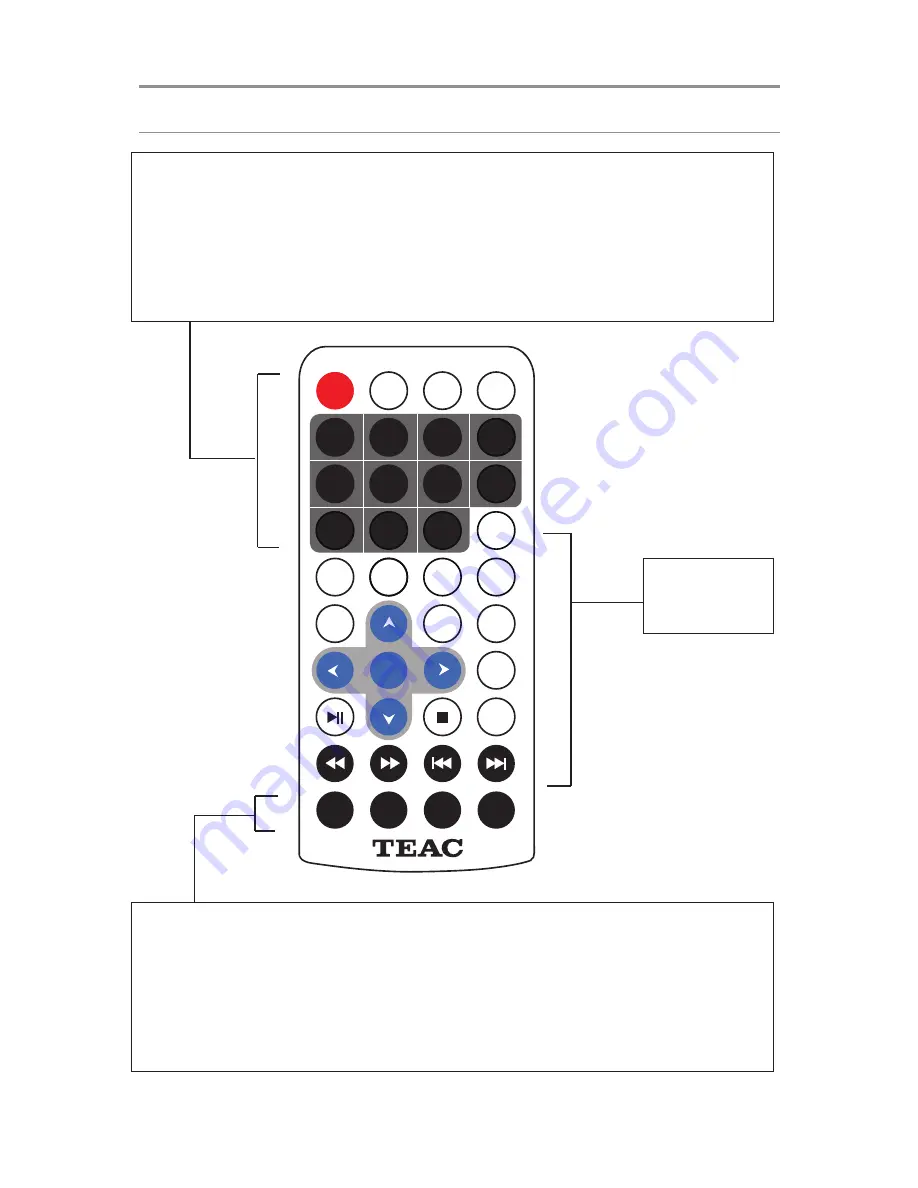
PANEL AND REMOTE OPERATION
10
Remote Control
STANDBY:
Turns unit on or back to Standby
DVD/SD/USB:
Press to cycle through DVD>SD>USB Modes
DISPLAY:
Display/hide detailed information about the current played media
MUTE:
Turn sound on/off
1-10+:
Number buttons for numerical input. For numbers 10 and above, use the 10+
button
MODE:
Switch between TV Mode and DVD Mode
ANGLE/PROGRAM
: While playback is stopped, press to enter the PROGRAM function.
During DVD playback, press to select from available camera angles. (Depends on
availability on disc)
GOTO:
Press to input a specific title/chapter on the DVD to jump to.
ZOOM:
Press repeatedly to cycle through different Zoom views.
Please see
next page for
details
DVD/
SD/USB
DISPLAY
MUTE
1
2
3
TITLE
5
6
7
9
0
10+
REPEAT
RETURN
AUDIO
A-B
SETUP
PBC
MENU
VOL+
ENTER
VOL-
MODE
GOTO
ZOOM
4
8
ANGLE
PROGRAM
DVP1012
STANDBY
SUBTITLE
CD RIPPIN G