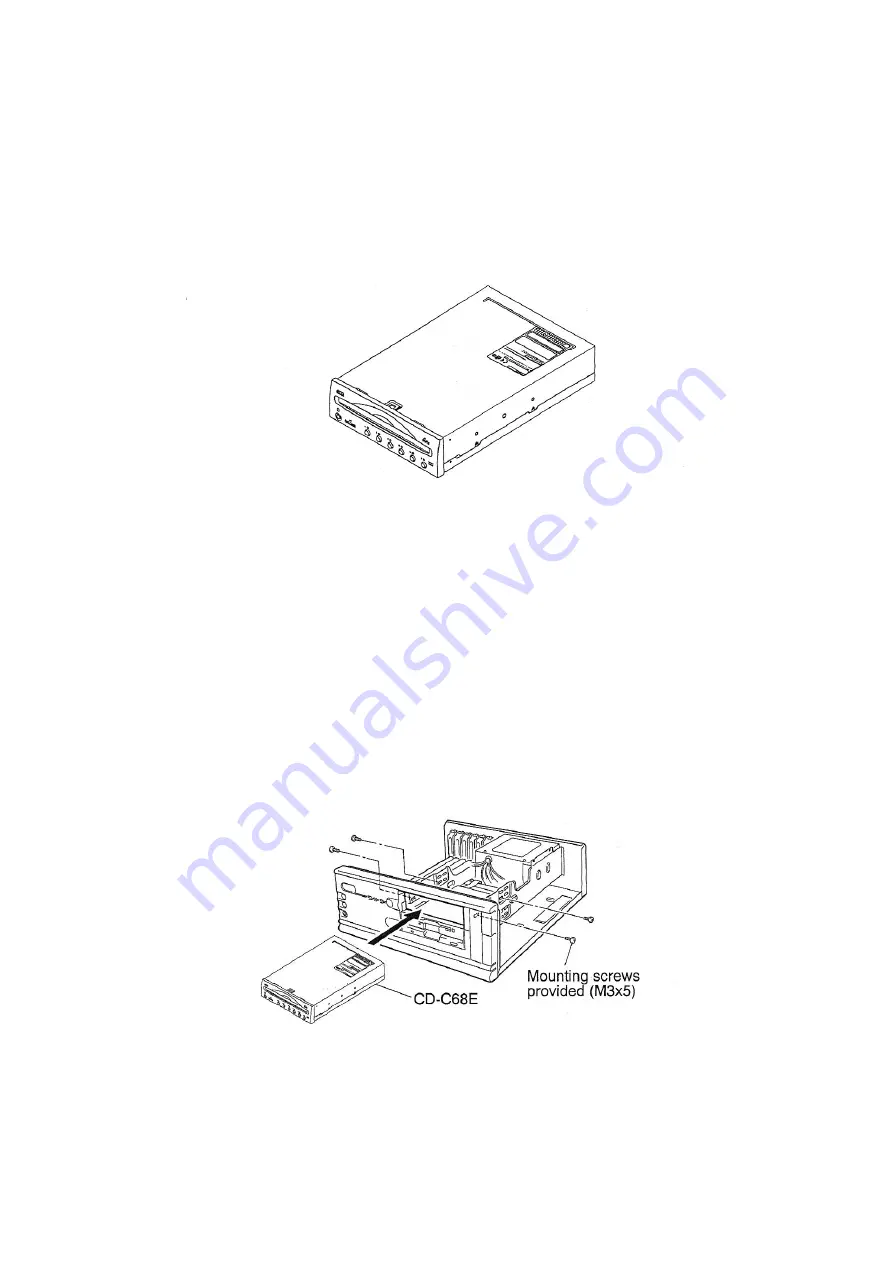
2. CONNECTION TO A PERSONAL COMPUTER
2.1 Drive Installation Directions
Install the CD-C68E into the personal computer horizontally so that the eject button is at right.
2.2 Installation and Connection to Your Personal Computer
(1) Switch OFF the personal computer and remove the blank panel fitted to the front of the 5.25-inch slot,
then secure the CD-C68E using the provided screws.
If the mounting rails are necessary for installation in a personal computer, contact the personal
computer
maker or dealer.
Note: Be sure to use mounting screws provided.
If longer than specified screw is used, the CD-C68E may be damaged.
Содержание CD-C68E
Страница 1: ......
Страница 23: ...6 SPECIFICATION...
Страница 24: ...TEAC CORPORATION CD C68E Document Ver 1 0a 97 02 20...
























