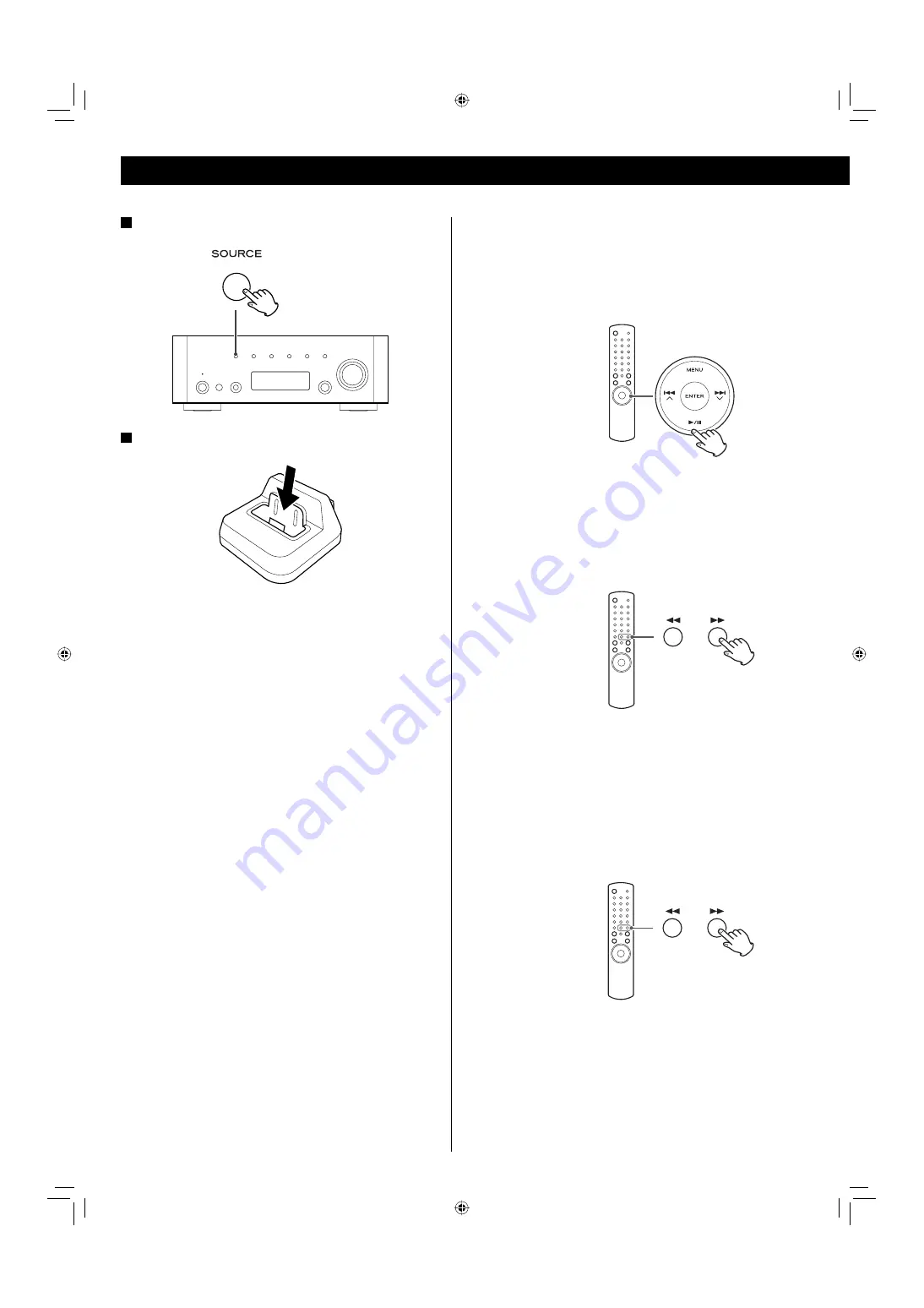
78
Operaciones básicas
Para suspender la reproducción temporalmente (modo de
pausa)
Durante la reproducción, pulse el botón de reproducción/pausa
(
G
/
J
). La reproducción se detiene en la posición actual.
<
Para reanudar la reproducción, vuelva a pulsar el botón de
reproducción/pausa (
G
/
J
).
Para saltar a la pista siguiente o anterior
Durante la reproducción, pulse repetidamente los botones de
búsqueda (
m
/
,
) de forma repetida hasta encontrar la pista
que desea.
<
Cuando se pulsa el botón de búsqueda (
m
) durante la
reproducción, la pista actual se reproduce desde el comienzo. Si
desea reproducir las pistas anteriores, pulse el botón de búsqueda
(
m
) dos o más veces.
Para efectuar la búsqueda de una parte de una pista
Durante la reproducción, mantenga pulsado el botón de
búsqueda (
m
o
,
)y suéltelo cuando encuentre la parte que
desea escuchar.
1
Seleccione iPod pulsando repetidamente el botón SOURCE.
2
Inserte el iPod en la base dock.
El iPod se enciende automáticamente y se inicia la reproducción
de la lista de canciones del iPod.
<
Si se conecta el iPod mientras se encuentra seleccionada una
fuente distinta del iPod, éste se encenderá e ingresará en el
modo de pausa.
<
Asegúrese de usar un adaptador para base dock apropiado
(consulte “Procedimientos iniciales” en el manual del propietario
de la base iPod).
<
El iPod se recarga al ponerlo en la base dock con el receptor AG-
H600 encendido. El iPod no se recarga mientras la unidad está en
el modo de espera con el fin de reducir al mínimo el consumo de
energía de la unidad, para cumplir con el reglamento del IEA.
<
Cuando se conectan auriculares al iPod, el sonido sale por los dos
altavoces del receptor AG-H600 y por los auriculares.
Para escuchar el iPod
ES_AG_H600DNT_Euro_1.indd 78
ES_AG_H600DNT_Euro_1.indd 78
08.11.5 11:22:05 AM
08.11.5 11:22:05 AM
Содержание AG-H600NT
Страница 99: ......






























