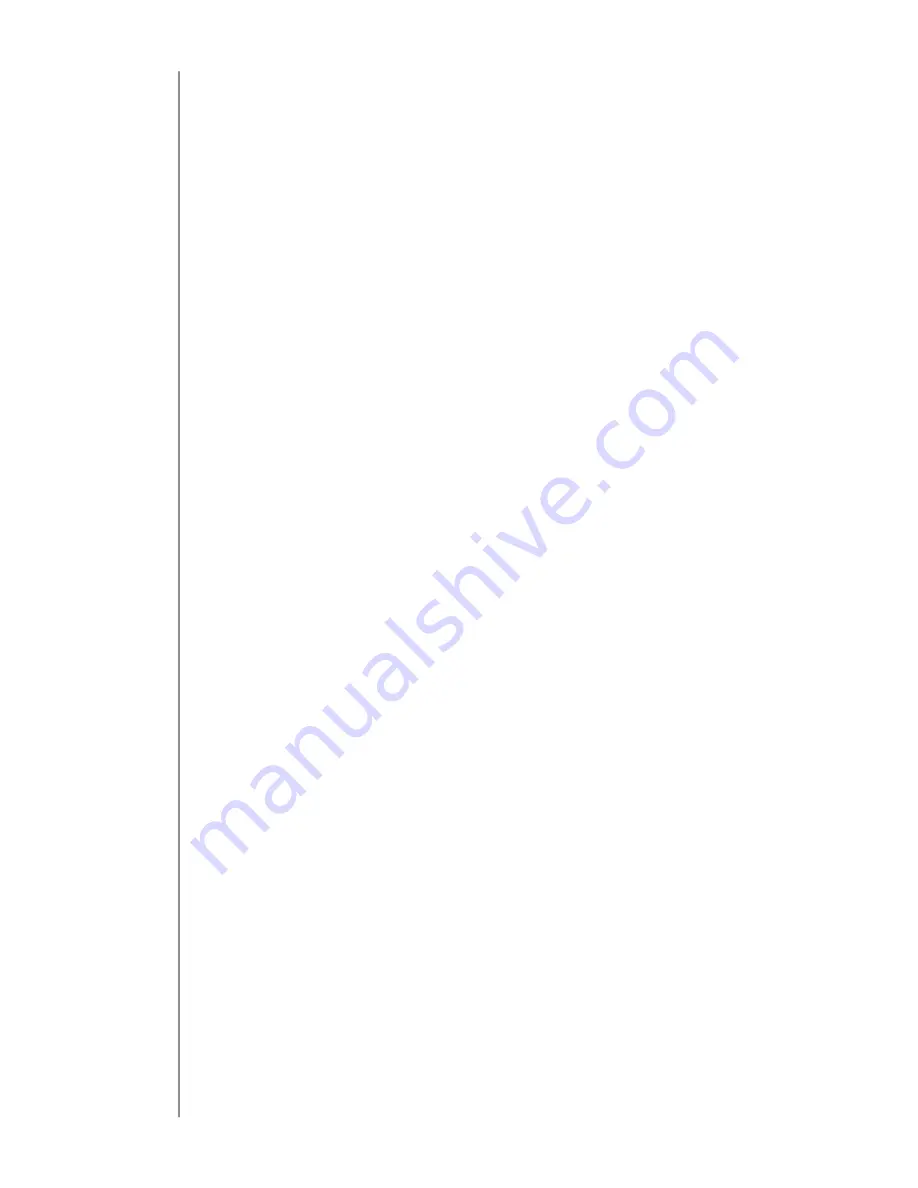
6.
Point the remote at the device, and press
POWER to test the device.
7.
Did the device power off?
*
If yes, write down the code that
worked in this guide. You may
need it again if the device code is
accidentally erased.
*
If no, repeat this procedure from step
3 using a different setup code.
Common uses for remote keys are noted in the
step-by-step procedures throughout this guide.
7

























