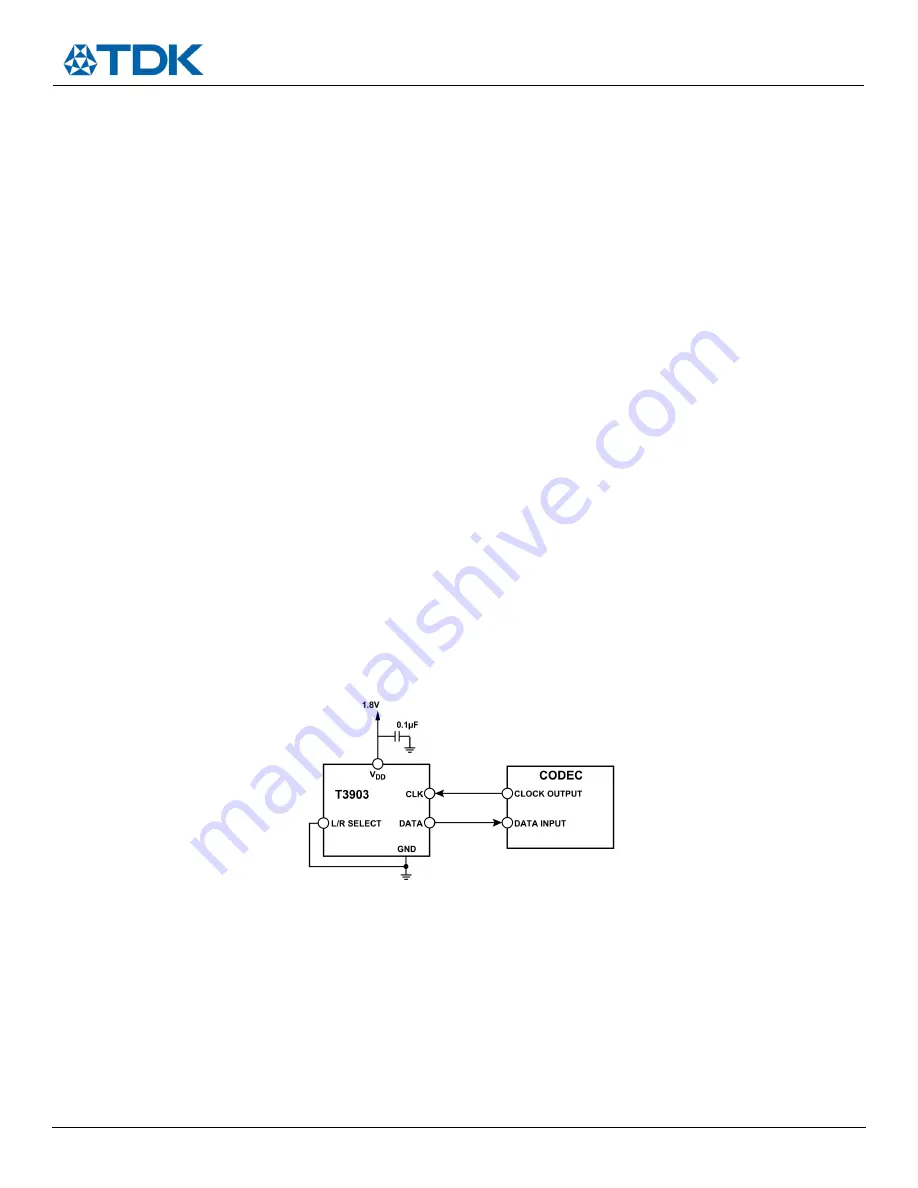
T3903
Page 13 of 21
Document Number: DS-000358
Revision: 1.0
APPLICATIONS INFORMATION
LOW-POWER MODE
Low-Power Mode (LPM) enables the T3903 to be used in an AlwaysOn listening mode for keyword spotting and ambient sound
analysis. The T3903 will enter LPM when the frequency of SCK is 768 kHz. In this mode, the microphone consumes only 220 µA while
retaining high electro-acoustic performance.
When one microphone is in LPM for AlwaysOn listening, a second microphone sharing the same data line may be powered down. In
this case, where one microphone is powered up and another is powered down
by disabling the VDD s
upply or in sleep mode by
reducing the frequency of a separate clock source, the disabled microphone does not present a load to the signal on the LPM
microphone’s DATA pin.
DYNAMIC RANGE CONSIDERATIONS
The microphone clips (THD = 10%) at 120 dB SPL in Low-Power Mode and at 133 dB SPL in High Quality Mode (see Figure 5);
however, it continues to output an increasingly distorted signal above that point. The peak output level, which is controlled by the
modulator, limits at 0 dB FS.
To fully use the 105 dB dynamic range of the output data of the T3903 in a design, the digital signal processor (DSP) or codec circuit
following it must be chosen carefully. The decimation filter that inputs the PDM signal from the T3903 must have a dynamic range
sufficiently better than the dynamic range of the microphone so that the overall noise performance of the system is not degraded. If
the decimation filter has a dynamic range of 10 dB better than the microphone, the overall system noise only degrades by 0.4 dB.
This 115 dB filter dynamic range requires the filter to have at least 20 bit resolution.
CONNECTING PDM MICROPHONES
A PDM output microphone is typically connected to a codec with a dedicated PDM input. This codec separately decodes the left and right
channels and filters the high sample rate modulated data back to the audio frequency band. This codec also generates the clock for the
PDM microphones or is synchronous with the source that is generating the clock. Figure 12 and Figure 13 show mono and stereo
connections of the T3903 to a codec. The mono connection shows an T3903 set to output data on the right channel. To output on the
left chan
nel, tie the SELECT pin to VD
D instead of tying it to GND.
Figure 12. Mono PDM Microphone (Right Channel) Connection to Codec





















