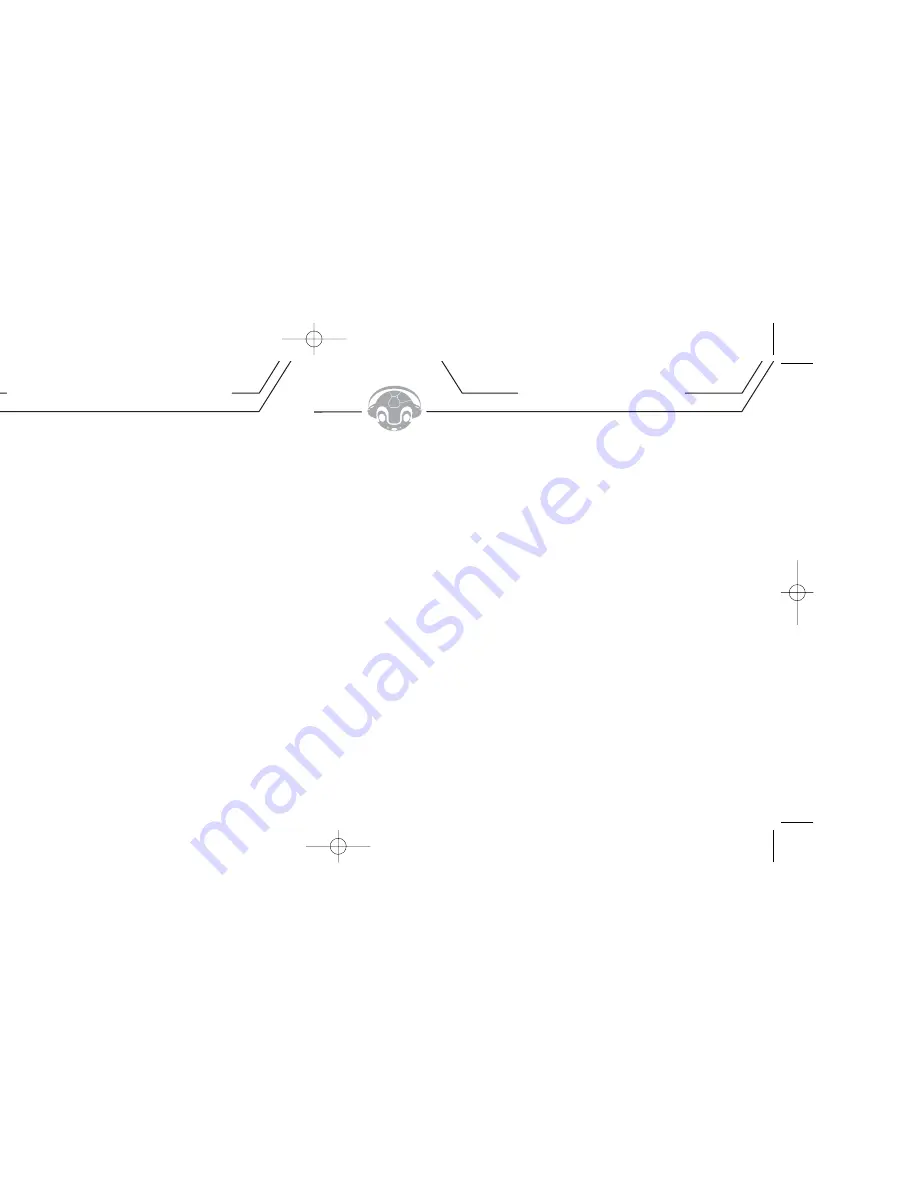
39
If you encounter difficulties that cannot be resolved, please read this entire section before calling
TDK Technical Support.
If the player does not turn on when the ON button is pressed:
• The battery may be inserted incorrectly. Be sure to match the battery’s polarity markings (+ and -)
to the polarity markings on the player.
• The battery may be depleted. Use a new battery.
If tracks are skipping or the sound quality is poor:
• There may be strong magnetic fields near the unit. Move the unit away from the TV or other source
of a magnetic field.
• The battery may be nearly depleted. Use a new battery.
If MOJO will not start playback:
• The HOLD function may be activated. Put the HOLD switch in its OFF position.
• The internal memory and/or expansion card may not contain any music tracks.
If MOJO is not recognized by Windows:
• Check the USB connection between your unit and the computer.
• Verify that the PC’s USB drivers are properly installed.
If MOJO freezes:
• Remove the battery, reinsert the battery and hold down ON/PLAY/PAUSE for a few seconds to
power on MOJO. Normal operation should be possible.
TROUBLESHOOTING
3 8
MOJO has upgradeable firmware. This means TDK can release a download that will change or update
MOJO’s features. If TDK does release a firmware update, it will be available—along with instructions —
at
www.tdksupport.com
.
F I R M WA R E U P G R A D E WA R N I N G S
• Prior to starting the firmware upgrade process install a new battery in MOJO.
Loosing power during a firmware upgrade can cause device failure.
•
Do not
change the file name or extension of the upgrade file.
•
Do not
use packet writing to record the firmware upgrade onto a CD-RW.
FIRMWARE UPGRADE NOTE
TDK.087.03_Mojo128_256_UGv1 10/10/03 10:15 AM Page 38




















