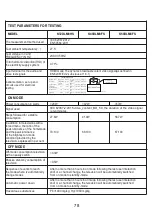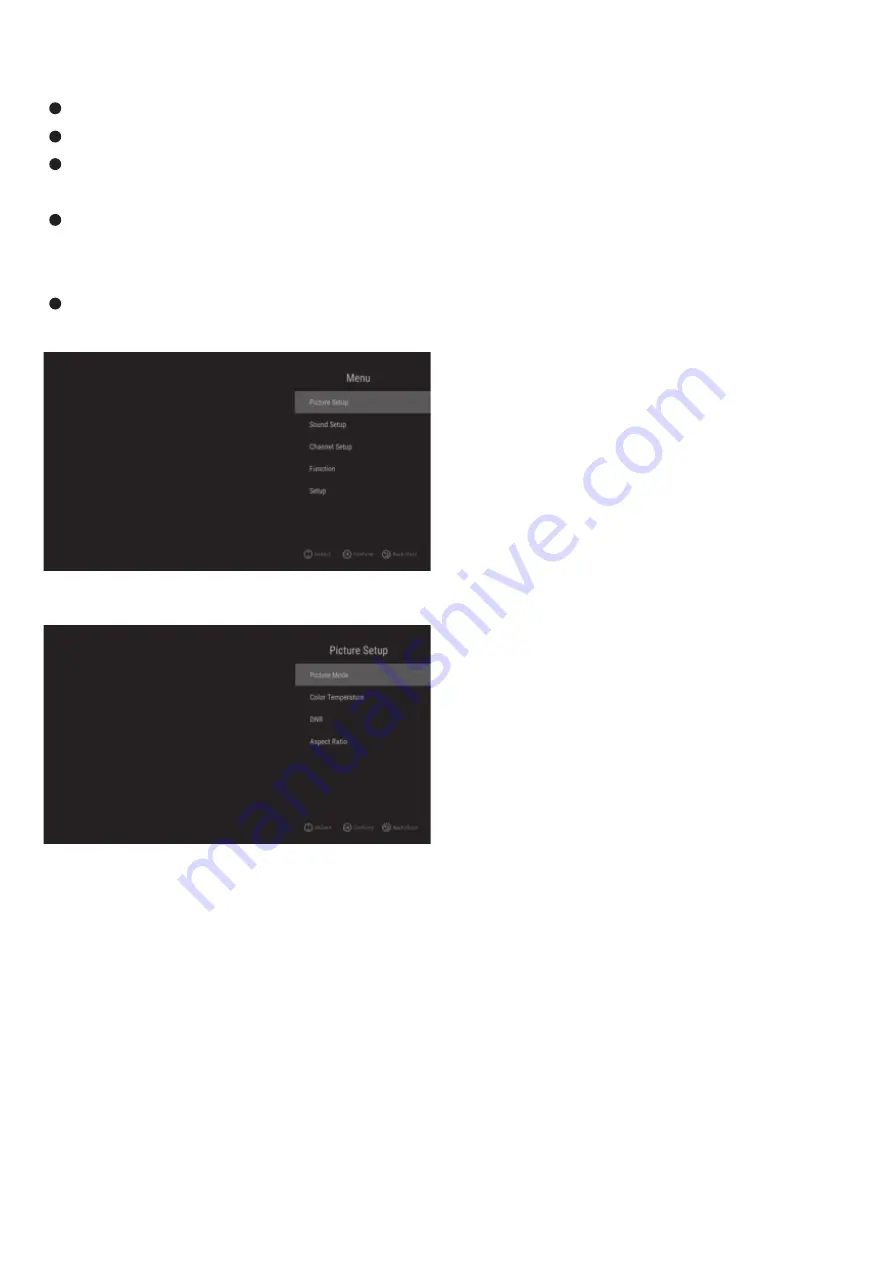
67
5.2.1 Picture Setup
5.2 Main Menu
Press MENÚ button to display the MAIN OSD MENÚ;
3UHVVŸźEXWWRQWRVHOHFWWKH0(1Ò\RXZDQW
3UHVV2.EXWWRQRUŹEXWWRQWRHQWHUWKHVXEPHQXDQGSUHVVŻEXWWRQ
to return back to the previous menu.
3UHVVŸźEXWWRQWRVHOHFWWKHRSWLRQDQGWKHQSUHVV2.EXWWRQRUŹ
EXWWRQWRHQWHUWKHVXEPHQXSUHVVŻŹEXWWRQWRDGMXVWWKHYDOXHRUSUHVVŻŹ
button to select in the sub menu;
You can press SALIR button to save and return back to the previous menu,
and press SALIR button to exit the entire menu.
5.2.1.1 Picture Mode
3UHVVŸźEXWWRQWRVHOHFW3LFWXUH0RGHWKHQSUHVV2.EXWWRQWRHQWHU
(Available Picture Mode:, Standard, Dynamic, Mild, User)
You only can adjust the value of brightness, contrast, sharpness, color, when
the picture is in User mode.
TIPS:
You can press MAGEN button on the remoter control again and again
to change the picture mode directly.