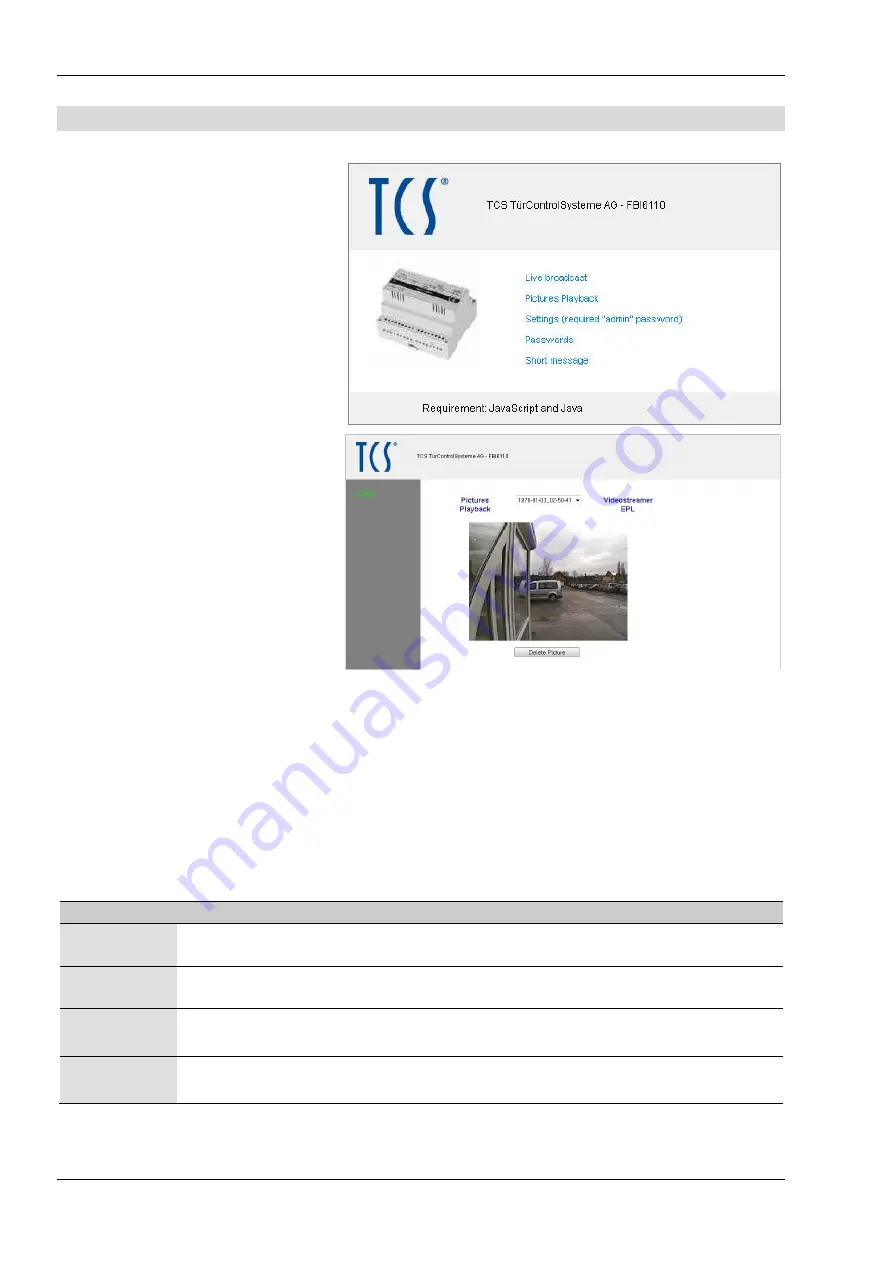
10
03/2013
TCS TürControlSysteme AG, TCS Hotline Germany: [email protected]
Subject to technical changes.
PI_FBI6110-uk 2 A
Live transmission
Open an internet browser.
Enter the IP address in the
address line of the Video
Streamers:
http://192.168.1.201.
The start page of the web in-
terface is called.
Select
Live transmission
.
The image of the current video
front-door station or camera
appears.
In case of an incoming call, the
image of the calling video
front-door station appears au-
tomatically.
After a door call is realised to the TCS:BUS
®
an upstream video switch FVU1210 resp.
VSW04 switches to the channel, which was configured with the corresponding AS ad-
dress. The FBI6110 monitors the TCS:BUS
®
permanently and in this case updates the
indication of the video source within the webinterface when the menu live transmission is
active.
Further, a still picture is recorded automatically and stored on the SD card, if this feature
was activated for this AS address (video source) under
Settings
.
Operation
button
function
video step
The images of all connected TCS video sources can be switched in se-
quence.
open the
door
Can open the door at the current video front-door station.
store
an image
Manual saving of the currently visible image on the SD card.
The file name is given automatically (format: date_time).
zoom + /
−
Zoom in (zoom +) or zoom out (zoom
−) the video image in one step.
Switch the camera

























