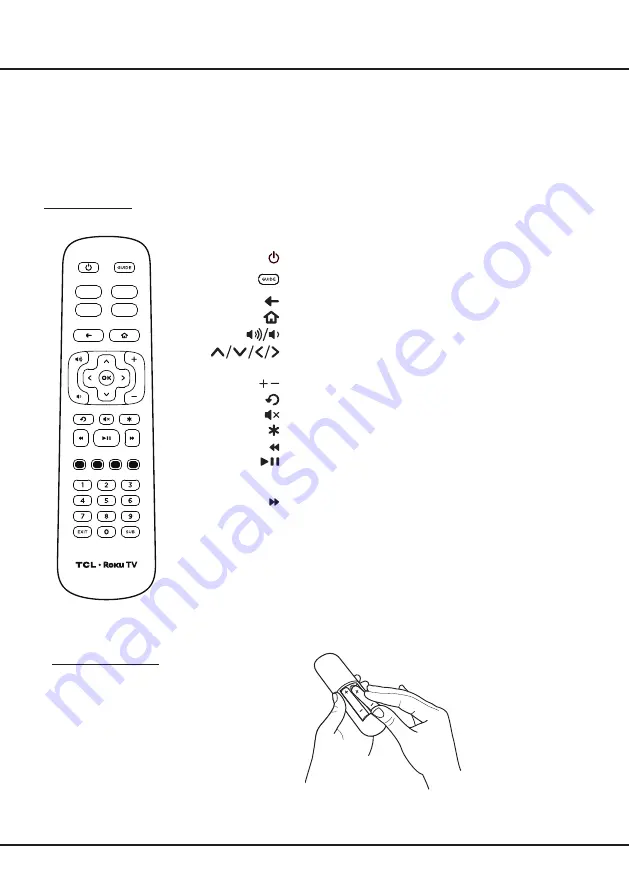
6
Connections and Setup
Remote Control Functions
Most of your television’s functions are available via the menus that appear on the screen. The remote control(s)
supplied with your set can be used to navigate through the menus and to configure all the general settings.
Notes:
1.Figures and illustrations in this operation manual are provided for reference only and may differ from actual product
appearance. 2.The remote control type may be changed without notice, please refer to the remote control attached
with your TV. 3.Certain function may not be available for some models.
Installing Batteries
1.
Push to open the back cover.
2.
Insert two AAA batteries according to the
polarities marked on the battery case.
3.
Replace the back cover.
Remote control
CAUTION:
Risk of fire or explosion if the battery is replaced by an incorrect type. 2 x AAA batteries required.
Standby/quit standby.
Toggle the Electronic Programme Guide on or off (only
available for digital channels).
Return to the previous menu or quit an App.
Access the TCL Roku TV home screen
.
Control the volume.
Navigation direction buttons
.
OK
Confirm an entry or selection
.
/
Change channels
.
Replay the last few seconds of streaming video.
Switch the sound off and back on.
Display the Options menu
.
Start fast reverse.
Pause/resume playback. This button is also used to activate
and use the Live TV Pause feature when an external 16GB
USB drive is attached to the TV.*
Start fast forward.
Colour buttons
Enter apps or operate specific TV function.
Numeric buttons
Enter channel numbers or a digit.
EXIT
Exit Subtitle, EPG, HbbTV apps in TV mode.
SUB
Toggle Subtitle on or off.
Notes
:
Remotes may vary.
* An external 16GB USB drive or larger is required.
Maximum playback of 90 minutes. Only available in
connected mode.
Содержание Roku TV RP630 Series
Страница 1: ...TCL Roku TV RP630 SERIES...















