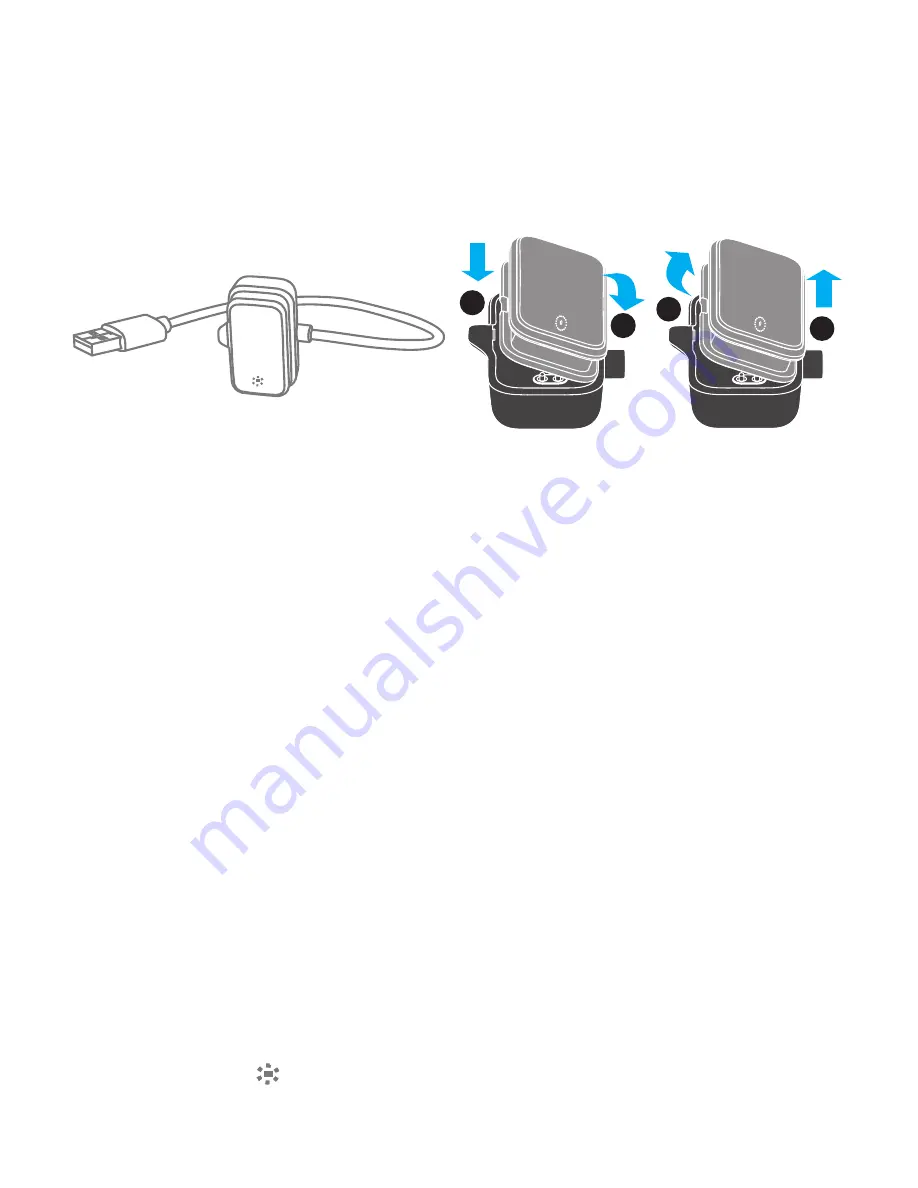
Charging
Remove the MOVEBAND Display from the wristband and
place inside the charging dock. Plug the USB port into a
computer or USB charger for power.
Charging
Charge
complete
1
2
1
2
Notes:
• Following air regulation, the battery of your product is not
charged. Charge it first before using.
• If the charging port is corroded or dirty, it will seriously
affect the charging process. After playing sports, wipe away
any sweat or dirt from your band before charging.
Low battery reminding
When power is ≤10%, your band will vibrate to remind you
and the low battery icon will show on the display of your band.
Powering on/off your MOVEBAND
Display
• Long press for 3 seconds to power on your MOVEBAND
Display.





























