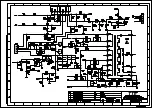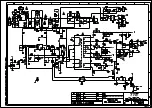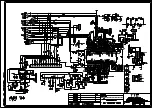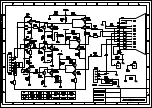TCL Multimedia Technology Holding CRT BU R&D Center
Chassis Name
NX56-AP&NX56B-AP
Serial No.
Issued on
2008-01-18
Page
Page 16 of 17
Updated on
2009-04-24
Version
4.0
RUSSIAN
*
1 Russian
enable
FRENCH
*
1 French
enable
FARSI
*
1 Farsi
enable
0=ALPS tuner
TUNER TYPE
*
1 Select
tuner
type
1=TCL tuner
0=Disable
AV STANDB
0
AV no signal within 10 minutes
automatic standby
1=Enable
0=Follow TV
AVOUT FOLLOW
0
AV output source follow
1=Follow source
Table 3.7.6: Producing parameter setup and option page “8”(For AP3 version)
OSD menu
Default Value
Description
Remark
HOTEL
0
Hotel mode enable
A2 THAI
1
Thailand dual language enable
HEALTH FLAT
1
Health platform TV enable
AC DISPLAY
1
AC voltage checking enable
0=Disable
1= Enable
0=3 x 3
AV ALIGMENT
1
Rear AV terminal align
1=4 x 3
AV2 ENABLE
1
AV2 input enable
SHVS ENABLE
1
S-Video terminal enable
YUV ENABLE
1
YUV terminal enable
NOCOMMAND ENABLE
0
No operation within 2 hours
automatic standby enable
THAI
*
1 Thai
enable
VIET
*
1
Vietnamese
enable
0=Disable
1=Enable
0=ALPS tuner
TUNER TYPE
*
1 Select
tuner
type
1=TCL tuner
0=Disable
AV STANDB
0
AV no signal within 10 minutes
automatic standby
1=Enable
0=Follow TV
AVOUT FOLLOW
0
AV output source follow
1=Follow source
*Note: When change the Language or the tuner type, you must AC restart the TV set to
make it active.
6.
Enter P-Mode, press key “FAV” to select page “9”. Set the corresponding item to require