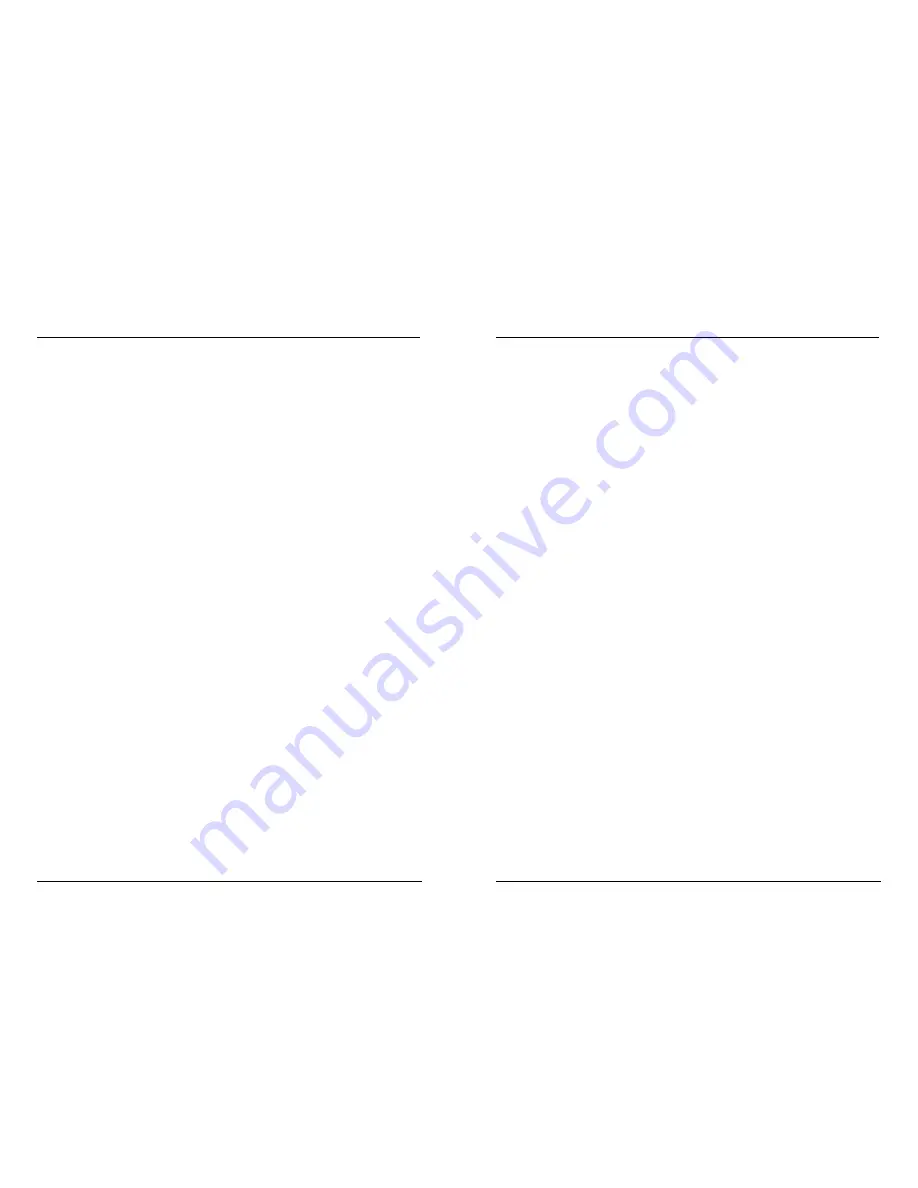
Here is a helpful suggestion: you can drive your recording into stronger limiting by
increasing the output of the compressor stage, which is the input of the limiter. That way
you will amplify the signal and further maximize the subjective loudness of your track!
The release time setting depends mostly on the number of peaks you must limit. If you
have a few short peaks, you can set the limiter to faster release times. If you have to
limit many peaks, a better suggestion would be to set the limiter to slower release
times, to avoid unwanted level jumps such as “pumping”.
E
EX
XT
T.. S
SIID
DE
EC
CH
HA
AIIN
NE
ER
R
IIn
nttrro
od
du
uccttiio
on
n
Sidechaining in audio production refers to using the dynamic content of one track to
control the processing of an effect inserted on another track. Applications for
sidechaining are numerous. The TC SideChainer plug-in is included with the PowerCore
package and is used in conjunction with a number of plug-ins, one of these being the
PowerCore CL.
By using the TC SideChainer plug-in with PowerCore CL when mixing, you are able to
create both “ducking compression” as well as de-ess processing.
Please refer to the SideChainer plug-in manual on the CD for additional information and usage of
the SideChainer plug-in.
S
SIID
DE
EC
CH
HA
AIIN
NE
ER
R P
PA
AR
RA
AM
ME
ET
TE
ER
RS
S
O
On
n
For the PowerCore CL to respond to an instance of the SideChainer plug-in press “ON”
and select the relevant SideChainer instance from the drop-down menu.
A
Am
mo
ou
un
ntt
The Amount parameter determines how responsive the PowerCore CL should be to the
dynamic content on the selected sidechain.
PROCESSING
11
T
TH
HE
E C
CO
OM
MP
PR
RE
ES
SS
SIIO
ON
N P
PR
RO
OC
CE
ES
SS
S
The compressor is used to smoothen level jumps or level differences in your recording as
well as making a track subjectively louder.
First, set the threshold and ratio to achieve the desired result without sounding
unnatural. If the level of your signal exceeds the threshold, the compressor kicks in and
will compress all of the signal above the threshold level using the defined ratio. For
settings with a high threshold you will usually adjust lower ratio settings, and vice versa.
A fast attack time will result in cutting your signal’s peaks, which might result in drastic
sound changes. Slower attack times can make the sound more natural and the dynamics
processing smoother. The release time should be set to longer values to avoid level
jumps and “pumping” of your signal.
The “Soft Knee” switch will activate the Soft Knee curve, which gives you a softer and
more gradual transition into compression. This may produce better, “softer” sounding
results when you are processing critical material with extreme settings (such as very low
thresholds and/or high ratios). The output level of the compressor stage is controlled by
the output knob.
Setting the output to more extreme values can drive the compressor, altering the sonic
qualities of the effect similar to that classic transistor studio compressor.
T
TH
HE
E L
LIIM
MIIT
TIIN
NG
G P
PR
RO
OC
CE
ES
SS
S
The limiting process fixes levels in a recording to an absolute maximum. When mastering
for digital media such as CDs, you want to use as much of the available dynamic range
as possible without clipping. Just one clip could make it impossible to produce a
commercial CD from your recording – and digital distortion, which is inevitable once you
pass 0 dB and move into clipping, doesn’t sound all that nice in the first place!
The limiter section of the TC PowerCoreCL makes sure that you get the maximum gain
from your material, without ever running into the danger of digital clipping!
Setting up is easy: The threshold controls the maximum gain of your track. The lower
your threshold setting, the stronger the applied limiting. SoftSat should be engaged to
create a warmer tone to the signal.
Example: If you set the threshold to -3 dB, no level will exceed -3 dB. However, your material might
be lower in volume than -3 dB.
PROCESSING
10

























