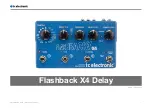TonePrint
Flashback X4 Delay – Manual (2014-06-24)
11
This TC Electronic product supports TonePrints.
To learn more about TonePrints, go to
tcelectronic.com/toneprint/
What are TonePrints?
When you look at your TC Electronic effect ped-
al, you’ll only see a few knobs. Actually, for some
pedals, it’s just one knob. So – one knob, one
function, right?
Actually, there’s a lot more to it than meets the
eye.
Star-tweaked signature sounds
When TC Electronic builds an effect pedal, the
relationship between its controls and many pa-
rameters “under the hood” are defined by devel-
opers, musicians and product specialists who
live and breathe sound. This gives you an excel-
lent starting point: a great-sounding pedal with
well-balanced controls.
But wouldn’t it be cool to have world-famous
guitar players – guys like Paul Gilbert, Guthrie
Govan, John Petrucci or Steve Vai – virtually
rewire your reverb pedal, defining what should
happen “behind the scenes”?
And how about doing this yourself?
This is exactly what TonePrint allows you to do.
TC Electronic is working with top guitar players
who explore a pedal’s hidden tonal potential, re-
defining the controls and creating their personal
TonePrints. And we are making these custom
TonePrints available to you. Uploading them to
your pedal is really easy (see “Transferring Tone-
Prints to your pedal using the TonePrint app”) –
and with the amazing TonePrint Editor, you can
even create your own signature pedal, tweaked
specifically to your liking.
You can change the TonePrint in your pedal as
often as you like, and the best part:
It’s totally free.
Transferring TonePrints to your
pedal using the TonePrint app
Being able to virtually rewire your TC Electronic
effect pedal wouldn’t be much use if you needed
a lot of extra equipment to do it. This is why we
created the TonePrint app. The TonePrint app is
free software for popular smartphones that al-
lows you to “beam” new TonePrints right into
your effect pedal whenever and wherever you
feel like it.
Obtaining the TonePrint app
If you own an iPhone, you can download the
TonePrint app from Apple’s App Store.
If you own an Android phone, you will find the
TonePrint app on Google Play.
Once you have the app, no additional downloads
or in-app purchases are required. You can ac-
cess all available TonePrints from within the app,
and all TonePrints are free.
Содержание Flashback X4 Delay
Страница 1: ...Flashback X4 Delay Manual 2014 06 24 1 Flashback X4 Delay Manual 2014 06 24...
Страница 3: ...Important safety instructions Flashback X4 Delay Manual 2014 06 24 3 Important safety instructions...
Страница 6: ...Before you begin Flashback X4 Delay Manual 2014 06 24 6 Before you begin...
Страница 8: ...About this pedal Flashback X4 Delay Manual 2014 06 24 8 About this pedal...
Страница 10: ...TonePrint Flashback X4 Delay Manual 2014 06 24 10 TonePrint...
Страница 13: ...Setup Flashback X4 Delay Manual 2014 06 24 13 Setup...
Страница 15: ...Inputs outputs and controls Flashback X4 Delay Manual 2014 06 24 15 Inputs outputs and controls...
Страница 25: ...Using the Looper Flashback X4 Delay Manual 2014 06 24 25 Using the Looper...
Страница 30: ...Maintenance Flashback X4 Delay Manual 2014 06 24 30 Maintenance...
Страница 33: ...Frequently asked questions Flashback X4 Delay Manual 2014 06 24 33 Frequently asked questions...
Страница 35: ...Links Flashback X4 Delay Manual 2014 06 24 35 Links...
Страница 37: ...Technical specifications Flashback X4 Delay Manual 2014 06 24 37 Technical specifications...
Страница 39: ...Technical specifications Flashback X4 Delay Manual 2014 06 24 39...