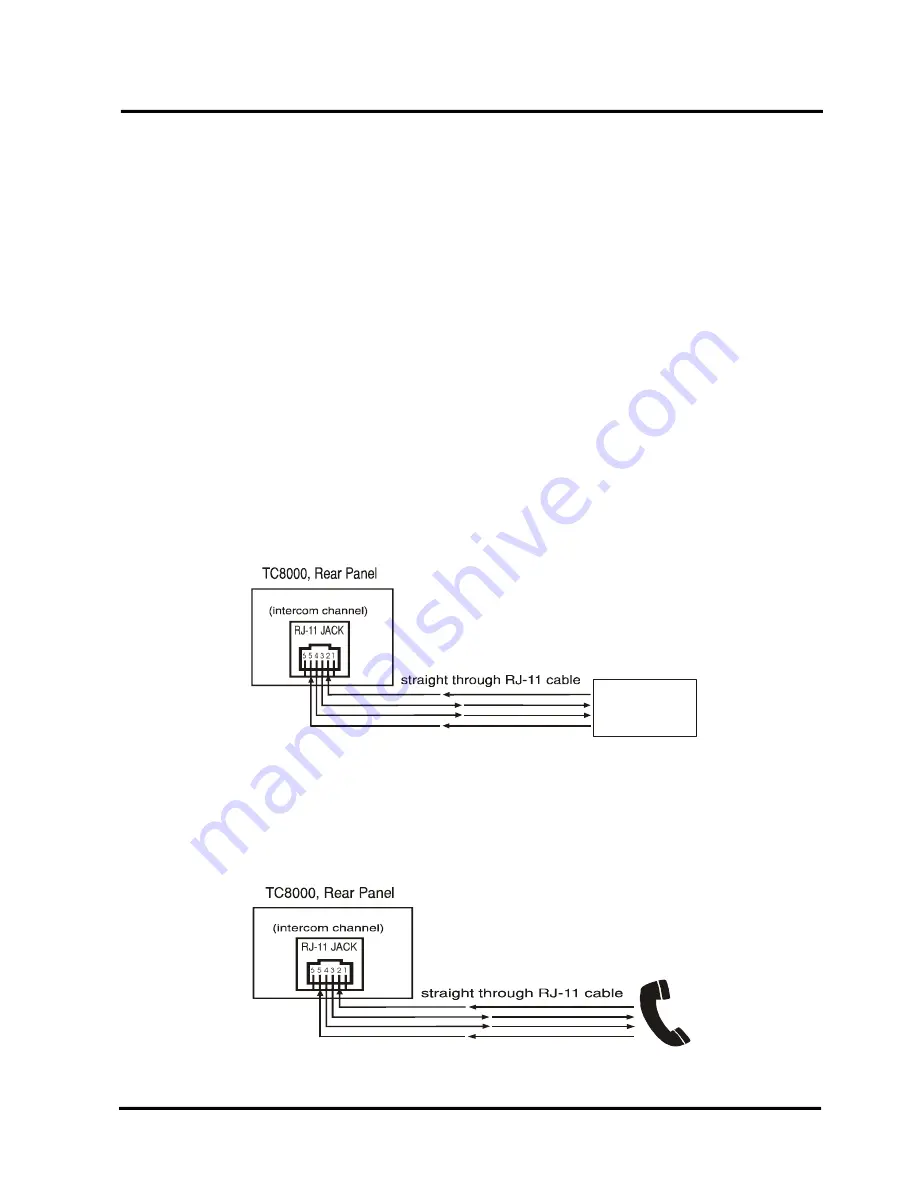
TC8000 4 to 8CH Audio/Intercom
User's Manual
Rev. 7.0
MNL-80000-01-70
- 16 -
FSK Analog
Device
System Start Up
After power is turned ON, the following status will be observed from the front panel:
1.
Apply the power by plugging the power plug to power jack. The power source can be
from a power adapter, or from power card (installed either on the left side or right side of the
rack).
All the LED status should match following table:
Power A
:
on, if power plug is inserted to power jack A (left jack)
Power B
:
on, if power plug is inserted to power jack B (right jack)
(for power redundancy, insert two power plugs from differ
ent power supply)
Alarm
:
flashing, because no optic signal input
Vcc
:
on, to indicate good 5VDC derived from either power A
or B
2.
Apply a valid optic signal either from a remote peer TC8000 or loop back from
its own optic Tx. Following LED changes should be observed:
Alarm LED is turned off.
All the Green LEDs (for the appropriate # of channels) are on.
3.
Analog Signal Connection:
4.
Intercom Handset Connection:
An RJ-11 straight-through cable is provided to connect your handset. The handset that is
compatible with the TC8000 is Walker Equipment's Model "W3-K-M".
Walker Equipment's phone number: (800)426-3738, (706)935-2600







































