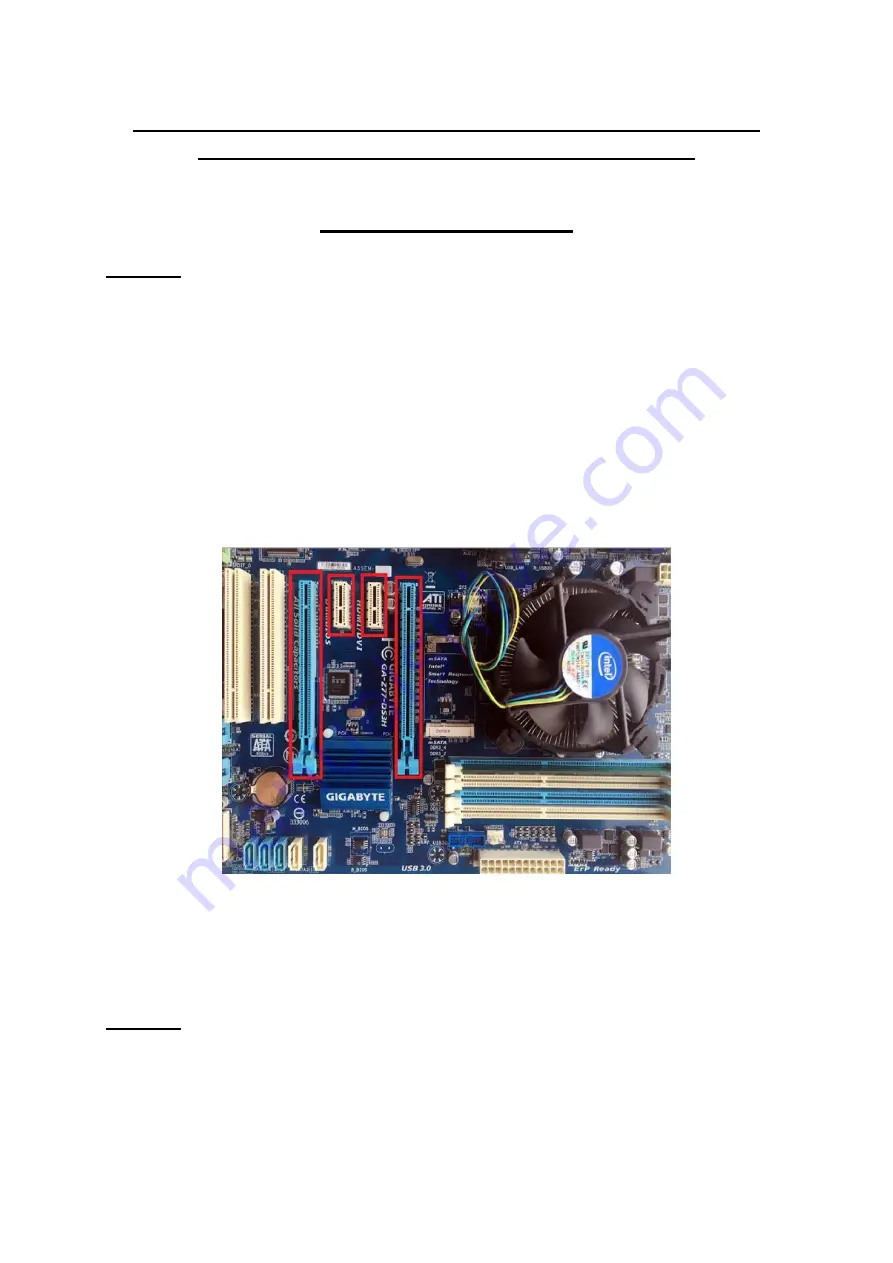
www.tbs-technology.de
1
User Guide for DVB-S2 Octa-Tuner TV-Card, TBS-6909 and
DVB-S2X/-S2 Octa-Tuner TV-Card, TBS-6909-X
1. Hardware Installation
Step 1.1:
Please make sure that your PC is completely disconnected before installing the TV
card. Make sure that all parts are potential-free, otherwise there is a risk that by static
electricity (when touching with your hands), the card could be damaged.
Put the TV card into a free PCIe slot (see the operating instructions of your PC
Motherboards). In no case does the card fit into other slots that do not conform to the
PCIe specification. Please note that there is enough space for installation and for
example no graphics card fan disturbs. Please make sure the card fit in PCIe Slot
tightly.
Step 1.2:
If you want to connect the card to a large motor, or the power supply is with the PCIe
slot not sufficient, the supplied internal power cable must be additionally connected.
Содержание Octa-Tuner TBS-6909
Страница 3: ...www tbs technology de 3...
Страница 4: ...www tbs technology de 4 Mode 2 Mode 3...
Страница 9: ...www tbs technology de 9 2 3 Confirm this window with Extract all 2 4 Continue with Extract...
Страница 11: ...www tbs technology de 11 2 7 Confirm with Install 2 8 End the installation with Finish...
Страница 17: ...www tbs technology de 17 4 8 make j4 4 9 make install...
Страница 26: ...www tbs technology de 26 7 12 Unicable mode settings 7 13 Further steps to be taken 7 4 and 7 5 7 9 and 7 11...


































