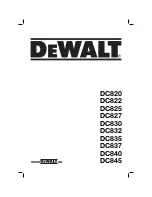16
4. GENERAL OPERATION
4.1 Omnicharge display and control overview
See the next image for an overview of all LED indicators on the Omnicharge frontpanel, as
well as the location of the main switch.
The frontpanel can be divided into four sections :
① Output current bar. Indicates the percentage of total delivered charging current.
② Mode indicator. Indicates the operating mode of the battery charger
Indicator mode
Description
Continuous green
Power on, normal mode
Flashing red (1 flash per sec.)
Battery error
A battery error can appear for several reasons. These are :
battery voltage is too low (too deeply discharged) or too
high and battery temperature is too low or too high (only
available when battery temperature sensor is connected).
The charger will not restart automatically in battery error
mode, except when this error was generated due to a too
low battery voltage or a too low battery temperature.
Flashing red (2 flashes per sec.)
High/low AC input voltage