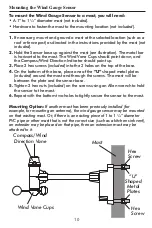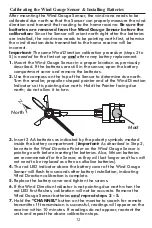Specifications
One Year Warranty
This product is warranted against defects in materials or workmanship
for one (1) year from date of original purchase. It does not cover
damages or wear resulting from accident, misuse, abuse, commercial
use, or unauthorized adjustment and/or repair.
Should this product require service (or replacement at our option) while
under warranty, do not return to retailer. Please pack the item carefully
and return it prepaid, along with store receipt showing date of purchase
and a note explaining reason for return to:
Taylor Precision Products
2220 Entrada Del Sol, Suite A
Las Cruces, New Mexico 88001
www.taylorusa.com
There are no express warranties except as listed above. This warranty
gives you specific legal rights, and you may have other rights which vary
from state to state.
For additional product information, or warranty information in Canada
or elsewhere outside the USA, please contact us through
www.taylorusa.com.
Range of temperature measurement:
Receiver unit (
indoor only
):
32°F to 122°F (0°C to 50°C).
Remote unit:
4°F to 140°F (-20°C to 60°C).
Outdoor Humidity:
20% - 99% RH.
Wind speed range:
0 – 30m/s ~ : 0 – 108 km/h ~ : 0 – 67 mph
~ : 0 – 58.3 knot ~ : 0 - 11 Beaufort.
Transmission:
Max. 200 feet (60M) open area, RF434 MHz.
Channel:
1 for Wind Gauge Sensor (included), max. 2 for remote
temperature/humidity sensors (
not included
).
Resolution:
0.1°F for temperature, 1% for humidity
Power:
2 AA batteries (not included) for receiver unit, lithium
recommended. 2 AA batteries (
not included
) for remote Wind Gauge
sensor, lithium recommended.
Made to our exact specifications in China.
© 2009 Taylor Precision Products and its affiliated companies, all rights reserved.
Taylor® and Leading the Way in Accuracy® are registered trademarks of Taylor
Precision Products and its affiliated companies. All rights reserved.
2752 2.09ER2
18