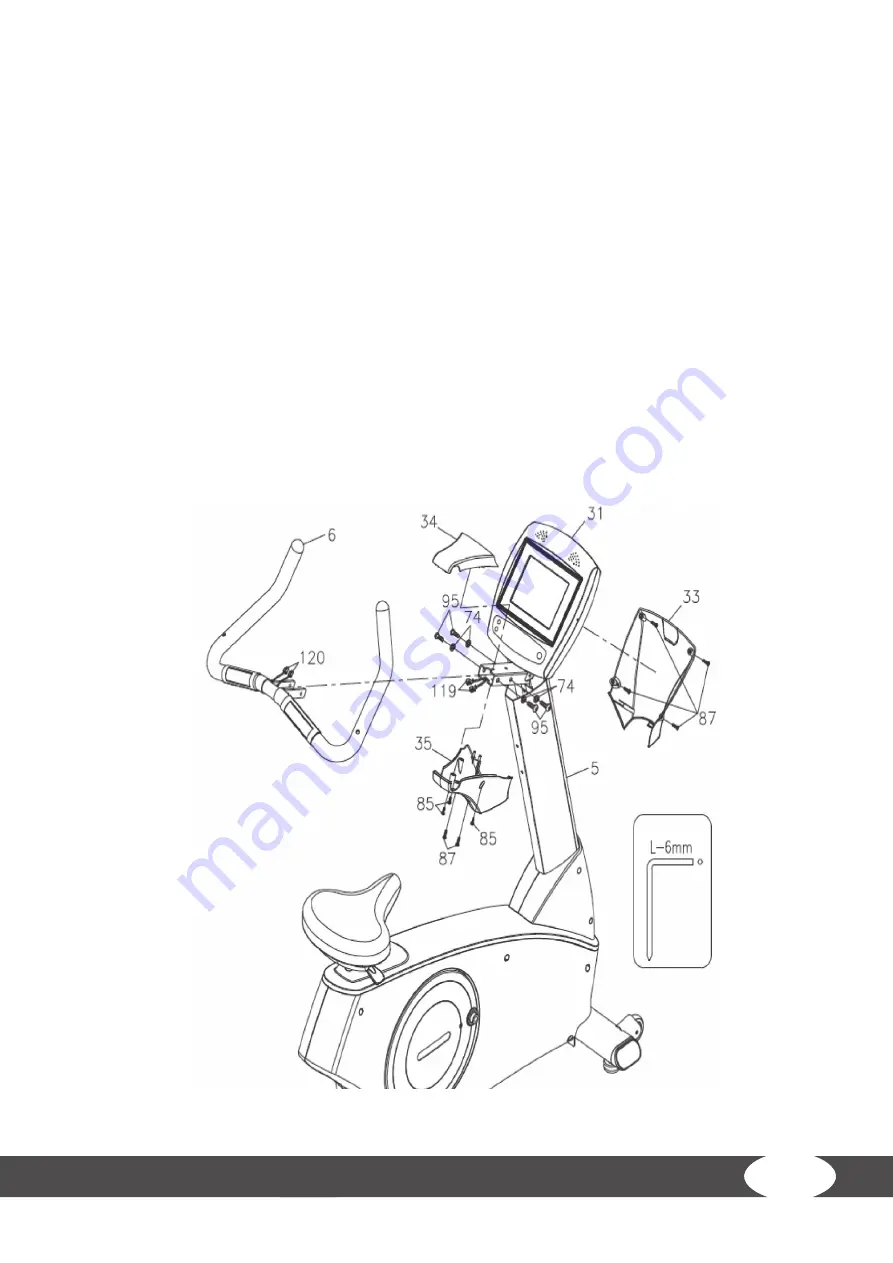
UB10.5 Pro
17
Step 4:
Assemble Handle and Covers
1. Connect the middle pulse sensor cable (119) to the lower pulse sensor cable (120).
࣑
ATTENTION
In the following step, make sure that the cable is not pinched..
2. Secure the handle (6) to the console mast (5) with four spring washers (74) and four screws (95).
3. Secure console cover (33) to console (31) with four screws (87).
4. Secure the upper and lower handle covers (34&35) to the console mast with three screws (85)
and two screws (87).
5. Tighten the screws with the tool.
Содержание TF-UB10.5
Страница 1: ...TFUB10 05 03 Assembly and Operating Instructions TF Ergometer UB10 5 Pro TF UB10 5...
Страница 2: ...UB10 5 Pro 2...
Страница 4: ...UB10 5 Pro 4 9 WARRANTY 40 10 CONTACT 42...
Страница 13: ...13...
Страница 39: ...39 8 3 Exploded Drawing...
Страница 44: ...UB10 5 Pro 44 Notes...
Страница 45: ...45 Notes...
Страница 46: ...UB10 5 Pro 46...
Страница 47: ...47...
Страница 48: ......






























