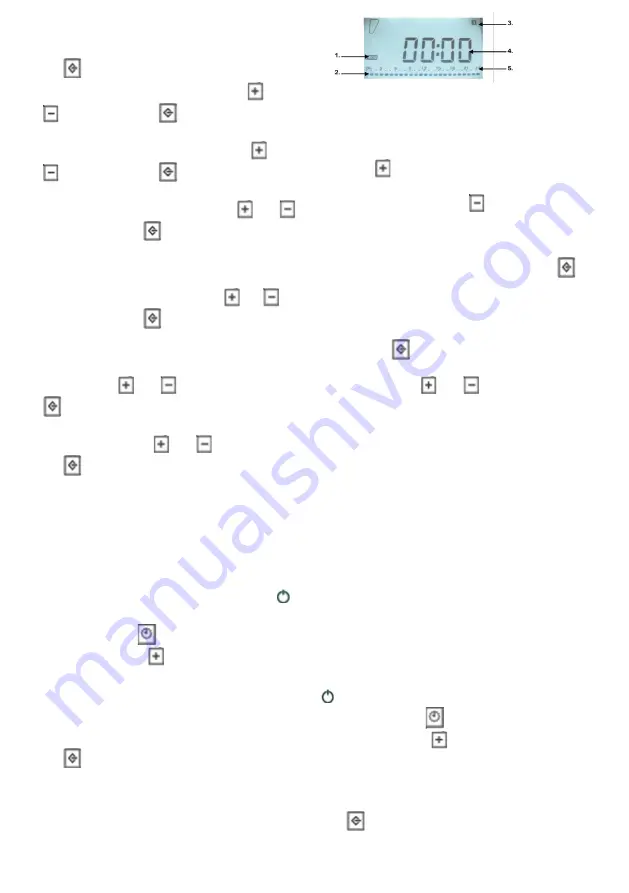
Select the “ted” option and confirm by pressing
the
button.
Enter the current year (15-99) using the and
buttons. Press the
button to confirm your
selection.
Enter the current month (1-12) using the and
buttons. Press the
button to confirm your
selection.
Enter the current day (1-31) using the and
buttons. Press the
button to confirm your
selection.
Enter the day of the week (1=Monday, 2=Tues
-
day, 3=Wednesday, 4=Thursday, 5=Friday,
6=Saturday, 7=Sunday) using the and
buttons. Press the
button to confirm your
selection.
The display should then show the current time
with the digits flashing. The time can be chan
-
ged using the and buttons. Press the
button to confirm your selection.
The minute digits are shown flashing. The time
can be set using the and buttons. Press
the
button to confirm your selection.
A double beep will be heard to confirm that the
date and time settings have been saved.
P3 PROGRAMME CONFIGURATION
You can set your own operating schedule (P3)
for each day of the week by following the steps
below:
Switch the radiator to off/stand-by mode. The .
con will be displayed.
Press and hold the
button for more than 3
seconds. Using the button, you can view the
following options: “ted”
(time and date), “prog”.
(programming) and “ofst”
calibration of the temperature probe).
Select the “Prog” option and confirm by pressing
the
button.
Programming will start on the first day of the week
(1=Monday), and at 0 hours. The day is divided
into 1-hour slots.
1 Programming function
2 Comfort / Economy selection by time slot
3 Day of the week
4 Selected time slot
5 Time slots (0-24h)
Press the button to select the COMFORT
mode in that time slot (the entire time slot will
be highlighted). Press the button to select
the ECONOMY mode in that time slot (half the
time slot will be highlighted). And so on until the
24 hours of the day 1=Monday are completed.
Confirm your programming by pressing the
button.
Automatically, it will switch to day 2=Tuesday’s
programming, maintaining the programming
established for Monday. If you wish to maintain
it, press the
button directly to confirm and
move on to the next day. Otherwise, you can
change using the and buttons and pro
-
gramming as you wish.
Follow the same steps for each day of the week
until you reach 7=Sunday.
NOTE: no action on any of the buttons for a few
seconds, the device automatically returns to
the standby state. The programming previously
carried out is automatically registered.
CALIBRATION OF THE TEMPERATURE
PROBE
If the radiator is not installed in an optimal loca
-
tion to properly detect the room temperature
(e.g. it is installed on a cold wall or there are
draughts...) the measured room temperature
may differ from the actual room temperature.
For maximum efficiency, it is advisable to elimi
-
nate this temperature difference.
To do so, follow the following steps:
Switch the radiator to off/stand-by mode. The
icon will be displayed.
Press and hold the
button for more than 3
seconds. Using the button, you can view the
following options: “ted” (time and date), “prog”
(programming) and “ofst” (temperature probe
calibration).
Select the “ofst” option and confirm by pressing
the
button.
Содержание PARADISO CERAMIC 1000
Страница 2: ...C B A DISPLAY 16 17 19 17 18...
Страница 70: ......
Страница 71: ......
Страница 72: ...www taurus home com 07 09 2022...






























