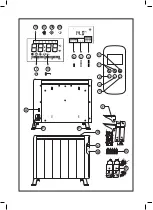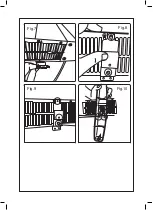room temperature at approximately 7ºC).
-P1/P2/P3 are preinstalled programs. After
confirming the program, the programme icon
and the temperature desired will appear on the
screen alternately.
PERSONALIZED PROGRAMMES
-Press programming button (2).
-Press programming button (2) to select between
days, mode and hours.
-Select the desired day (1-7) by pressing
or
.
-Select the desired hour by pressing
button
and select the desired mode (comfort , eco-
nomic and standby .) by pressing
button.
-After 30 seconds, it will automatically finish.
CLOCK SETTING:
-When the device is already in operation and you
want to set the date and time again, you need to
press the buttons
and
at the same time.
-Once connected to electricity, the clock will
pop out on the display for setting. Press
to
toggle among hours / minutes / day. Press the
to set the hours / minutes / day.
-After 10 seconds it will automatically finish.
Selection
Icon displayed
Monday
1
Tuesday
2
Wednesday
3
Thursday
4
Friday
5
Saturday
6
Sunday
7
Hours
00-23
Minutes
01-59
SAFETY LOCK
-Press the mode button (3) during 3 seconds to
lock the screen. To unlock press again mode
button (3) during 3 seconds.
-Lock function will automatically be deactivated if
the appliance suffers power disconnection.
WINDOW DETECTOR FUNCTION
-Press the window detector button (4) to activate
this function.
-The appliance will enter comfort mode as
default.
-If temperature decrease detected, the appliance
will automatically enter to anti-freeze mode.
-If temperature rises up detected, the appliance
will go back to comfort mode.
-You can press mode button (3) or programming
button (2) to choose other modes.
ONCE YOU HAVE FINISHED USING THE
APPLIANCE:
-Turn the appliance off, using the on/off switch.
-Unplug the appliance from the mains.
-Clean the appliance.
SAFETY THERMAL PROTECTOR:
-The appliance has a safety device, which pro-
tects the appliance from overheating.
-When the appliance switches itself on and off
repeatedly, for reasons other than the ther-
mostat control, check to ensure that there are
no obstacles that impede correct air entry or
expulsion.
-If the appliance turns itself off and does not
switch itself on again, disconnect it from the
mains supply, and wait for approximately 15
minutes before reconnecting. If the machine
does not start again seek authorised technical
assistance.
CLEANING
-Disconnect the appliance from the mains and
allow it to cool before undertaking any cleaning
task.
-Clean the equipment with a damp cloth with a
few drops of washing-up liquid and then dry.
-Do not use solvents, or products with an acid or
base pH such as bleach, or abrasive products,
for cleaning the appliance.
-Never submerge the appliance in water or any
other liquid or place it under running water.
-If the appliance is not in good condition of clean-
liness, its surface may degrade and inexorably
affect the duration of the appliance’s useful life
and could become unsafe to use.
-Remark: When the appliance is used as a heat-
er after long periods in storage or after having
been used solely as a fan a small amount of
smoke may be produced. This is not important
and is due to the heater burning dust depos-
its which have accumulated on the heating
element. This phenomenon may be avoided by
cleaning the inside of the appliance before-
Содержание Alpatec Vilna 1200 P
Страница 3: ...B D A C E F G 1 2 3 E II III IV V H I VI b a c MODE PROG 5 4 ...
Страница 4: ...Fig 1 20 cm 20 cm 15cm Fig 2 Fig 3 Fig 4 Fig 5 Fig 6 Fig 4 ...
Страница 5: ...Fig 7 Fig 8 Fig 9 Fig 10 ...
Страница 102: ...Avda Barcelona s n E 25790 Oliana Spain ...