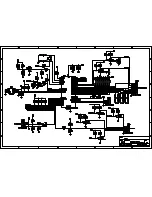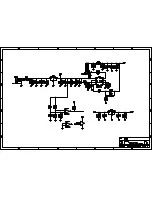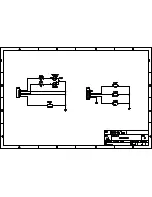L7C SERIES LCD Monitor Service Manual (v1.0)
6
3.
Control Buttons and Functions
There are four control buttons located at the lower part of the front panel of your display:
ð
POWER
: Push to turn on or turn off the display. The power indicator (Green) will light
while the display is on.
ð
Select
: Display the On-Screen Display (OSD) “
Main Menu
” , selects items for user
adjustment, and execute the function selected.
Note:
Hold down this key for 2 seconds will clear OSD menu.
ð
Up(
△
)
: Move upward through the choice in the OSD submenu. If an adjustment bar is
displayed, this button increases the setting value.
Note:
This key is also used as ‘direct key’ to bring-up OSD “Audio Menu”.
ð
Down(
▽
)
: Move downward through the choice in the OSD submenu. If an adjustment bar
is displayed, this button decreases the setting value.
Note:
This key is also used as ‘direct key’. When the OSD “Main Menu” is inactive, press
this key will execute ‘Auto Setup’ function.
Detail contral function please reference User’s Manual
4.
Disassembly Instructions
To disassembly the monitor, follow the steps as below:
1)
Face Down the Monitor.
Note:
Face down the monitor on a smooth plane with a soft material on that plane to
protect the panel faceplate.
2)
Hinge Cover Removal
As below, remove the screw indicated by “A” from the hinge cover, and then remove the
hinge cover (indicated by “B”) for the base.