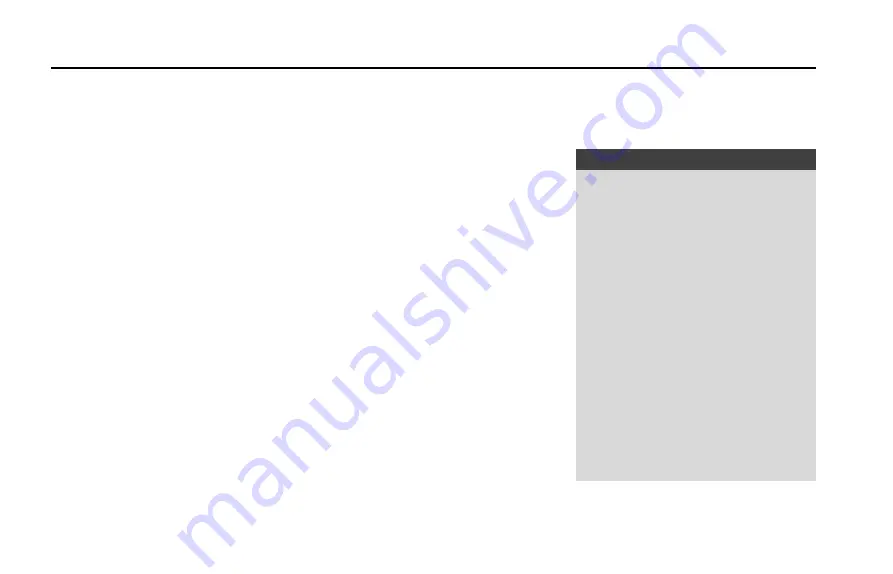
STARTING AND DRIVING
148
Do’s and don’t
Do not use camera when tailgate is
open. If tailgate is open, visual infor-
mation may not be the actual rear
view of the vehicle & system will warn
with message 'Tail Gate Open, Please
close.
When the camera is operated under
fluorescent lights, sodium light or
mercury light etc., illuminated areas
on the lens may appear to flicker in
the display.
Do not attach any advertisement or
styling or any kind of stickers on top
of camera. If this happens, camera
cannot provide you the visual image
and it may damage the camera.
Do not add any accessory, which will
cause blockage to the camera
’s
field
of view.
Cleaning camera
1.
Due to environmental reasons, dust,
mud or fog may accumulate on the
camera lens. So regularly clean the
camera lens.
2.
Use water to clean the camera lens.
Do not use extreme cold or hot water.
Rapid changes in temperature may
brittle the camera lens. Do not apply
High Pressure water for cleaning.
3.
Wipe the camera lens with soft cloth.
4.
Do not use hard cloth or material to
wipe the camera lens. This will cause
scratches on the camera, and leads
to deteriorated visual image on the
display.
5.
Do not apply organic solvent, car
wax, window cleaner or glass coat to
clean the camera. If this is applied,
wipe it off as soon as possible.
6.
Do not apply heavy force on lens,
while cleaning.
7.
Do not remove mud, snow on the
camera lens using stick or hard ma-
terial. Use normal water and soft
cloth.
WARNING
The camera uses fish eye lens.
So the size of the objects or in
the display may differ from the
actual size and distance. In low
light conditions, the screen may
darken or image may appear
faint.
If the tire sizes are changed, the
position of the fixed guidelines
displayed on the screen may
change.
During rainy conditions, image
may get obscured. In such condi-
tions, do not depend on camera
view. The camera used in the ve-
hicle, may not reproduce the
same color of the real object.
Содержание NEXON
Страница 1: ...5438 5840 99 05 ...
Страница 2: ...OWNER S MANUAL ...
Страница 11: ...CONTENTS x ...
Страница 25: ...SAFETY 14 Not recommended seating position NOTE The above image s are for reference purpose only ...
Страница 55: ...OPENING AND CLOSING 44 ...
Страница 75: ...DASHBOARD AND FEATURES 64 Driver Information System DIS setting MBSP Mode Button Short Press ...
Страница 107: ...STOWAGE AREAS 96 ...
Страница 177: ...EMERGENCY AND BREAKDOWN ASSISTANCE 166 ...
Страница 211: ...TECHNICAL INFORMATION 200 Vehicle Dimensions NOTE Dimensions are in mm unladen condition ...
Страница 213: ...TECHNICAL INFORMATION 202 ...
Страница 227: ...CAR CARE AND VALUE ADDED SERVICES 216 ...
Страница 232: ...5438 5840 99 05 ...
















































