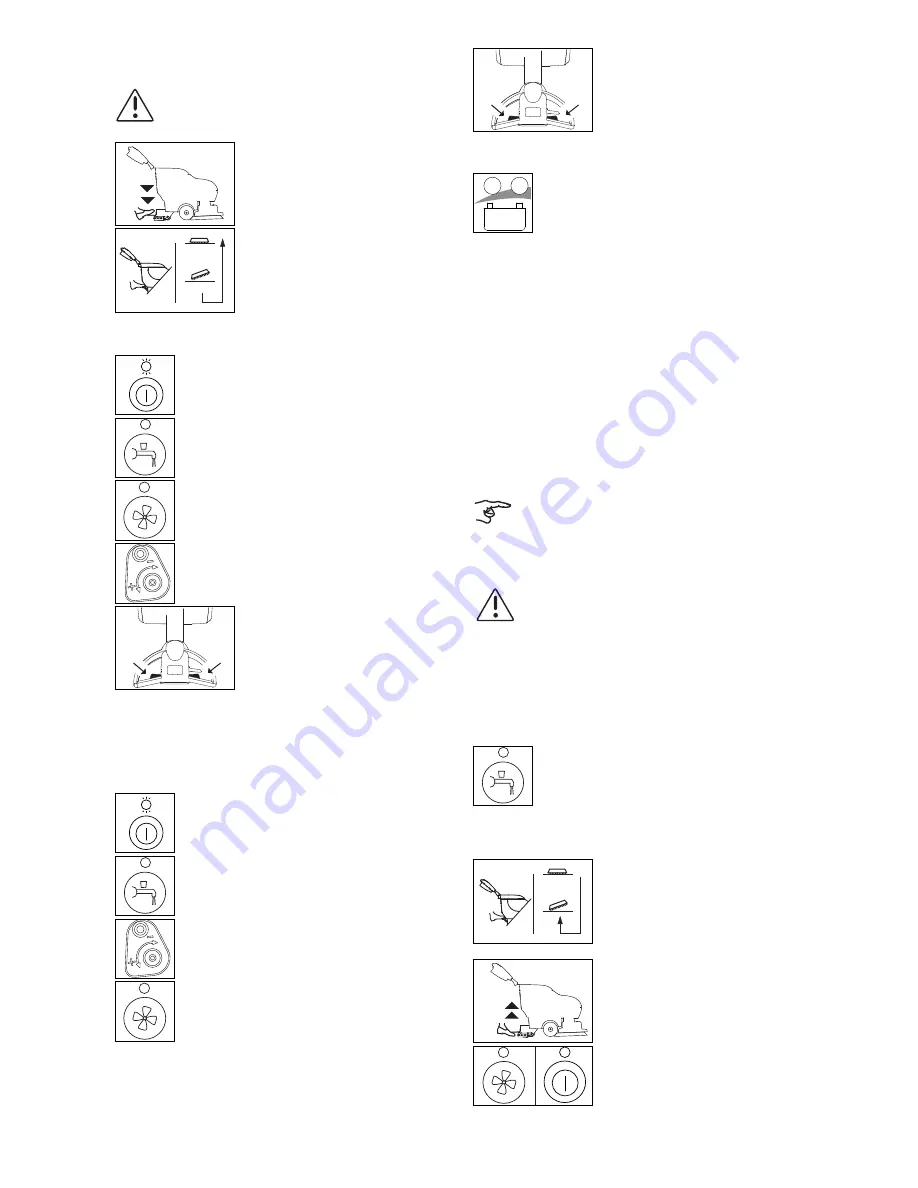
38
Beginning work
Manual setting of the functions when using for the first time.
One - Button Funktion
When the machine is switched off with the main (ON/OFF) switch, the current
switch status of the individual functions is saved, and will therefore be
correspondingly available when you switch on again.
Switching on again:
Battery indicator
Deep discharge protection:
Cleaning method
Direct method:
Scrubbing and vacuuming in one pass.
Indirect working method:
Apply the cleaning solution (only scrubbing), afterwards scrubbing and
vacuuming.
The cleaning method is described in detail in the “Method Card”. You can obtain
this from your TASKI partner.
Refilling the solution tank
When the tools are no longer sufficiently supplied with the solution, the tank
containing the solution is empty.
End of operation
Caution:
Always wear non-slip shoes and appropriate work clothing while
working with this machine!
• Lower the squeegee.
• Unlock the foot switch and slowly lower the tool.
• Switch the machine on. In order to do this, hold
the ON/OFF button (main ON/OFF switch)
down for 3 seconds).
• The cleaning solution button is automatically
preselected.
(See page: 38: Switching on again)
• Press the suction unit button.
The indicators light up briefly.
• Adjust the volume of the cleaning solution.
• Pull the operating lever.
By doing this the tool is activated.
• Switch the machine on. In order to do this, hold
the ON/OFF button (main ON/OFF switch)
down for 3 seconds.
• Cleaning solution:
Always ON (preselected)
• Adjust the volume of the cleaning solution.
• Suction unit:
The setting is the same as when the machine
was switched off.
• Pull the operating lever.
By doing this the tool is activated.
• The battery indicator shows you the operational
readiness of the machine.
(In case of malfunctions, refer to page 40).
• The LED blinks red:
You have 2 minutes time in which to complete your work before the machine
switches off automatically.
• The LED is continuously red:
Requires a complete charging cycle:
Under certain circumstances, the driving of the machine can be
impaired by a special combination of surface/soiling and cleaning
product.
This effect can be reduced by special wheel options.
Caution:
Do not clean without solution, as it could cause floor damage.
• Stop cleaning.
• Refill the tank, see page 37.
• Stop the flow of solution.
• Drive a few metres so that the tool rotates further for a short time. You will
avoid dripping by doing this.
Very important when using contact pads!
• Release the operating lever.
• To raise the tool, press down the foot switch
until it latches in.
• Drive on a few metres further in order to pick up the remaining dirty water.
• Lift the squeegee by its foot.
Allow the suction unit to continue running until
the rest of the dirty water has been sucked into
the hose.
• Now switch off the suction unit and then the
machine, or switch off the machine directly if the
suction unit should turn on again immediately
when you switch the machine on again. (See
the One-Button Function page 38).














