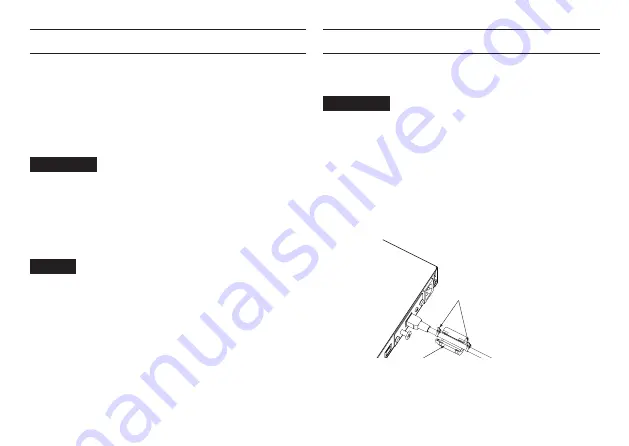
8
TASCAM IF-DA2
Connecting to a Dante network
In order to set up and use this card, you must also set up the
Ethernet network that it is connected to, a computer that runs
Dante Controller and other devices that support Dante.
8
LAN cables used for connections
Use LAN cables that are category 5e or faster.
Both crossover and straight cables can be used.
CAUTION
This unit is not compatible with 100Mbps Ethernet
switching hubs. Always use switching hubs that support
Layer 2 and Gigabit Ethernet.
Even though this product is 100Mbp, the speed require-
ments of the Dante System as a whole normally neces-
sitate the use of Gigabit Ethernet Switches.
NOTE
i
Set the computer to set the IP address automatically.
i
Restarting the computer might be necessary if a previous
network setting is still active on the computer.
LAN cables used for connections
Use LAN cables that are category 5e or faster.
Both crossover and straight cables can be used.
CAUTION
We recommend using an STP cable (shielded LAN cable)
to prevent electromagnetic interference.
When using a UTP cable (unshielded LAN cable), attach
the included ferrite core to the cable.
Attach the ferrite core to the LAN cable as shown in the illus-
tration.
Use the included cable bands to attach the ferrite core to the LAN
cable at a position 20–50 mm from its plug.
Attach cable bands
Place ferrite core between
Содержание IF-DA2
Страница 42: ...42 TASCAM IF DA2 Gebrauchsanleitung...
Страница 52: ...52 TASCAM IF DA2...
Страница 53: ...TASCAM IF DA2 53 V V Y V N V 5 1...
Страница 55: ...TASCAM IF DA2 55 0 0 0 0 0 0 0 0 x1 0 0 x1 0 0 x2 0 0 x1 TASCAM https tascam jp jp login 0 0 0 0 1 0 0 0 0...
Страница 59: ...TASCAM IF DA2 59 2 Dante 3 Dante 4 Dante 5 Ctrl Dante Controller Network View Device View Dante Device Config 1...









































