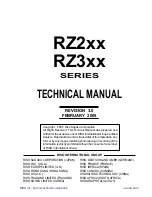Basic Operation
Rackmount DVD/CD Duplicator User’s Manual
9
Basic Operation
This section explains the basic operation of the Rackmount DVD/CD Duplicator.
Copying from the Optical Source Drive
1. Place your DVD/CD source disc in the disc tray of the source drive.
The source drive is located in the upper-right corner of the unit. (Refer to
Figure 2 on page 3.)
2. Switch to function
[1 Copy]
by pressing the
/
buttons (if necessary).
Refer to Figure 6 on page 8.
3. Place a blank DVD/CD disc into the target drive, then press the
(ENT)
button to start copying.
When the copy operation is complete, the DVD/CD disc in the target drive
will be ejected automatically.
If you encounter an error message, please refer to Appendix B: “LCD
Messages” on page 24 and Appendix C: “Frequently Asked Questions
(FAQ)” on page 26 for troubleshooting information.
Note:
The type and capacity of the target disc must match that of the source
disc. For example, if the source disc is a CD-ROM, then the blank target disc
must be CD-R disc. If the source disc is a 4.7GB DVD-ROM disc, then the
blank target disc must be 4.7GB DVD±R. If the source disc is an 8.5GB
Dual Layer (DL) disc, then the blank target disc must be 8.5GB DVD±R DL.
Notes:
With the default setting, after a source disc has been successfully copied,
the DVD/CD Duplicator automatically ejects the target DVD/CD disc.
With the default setting, if the copy operation fails, the failed target
DVD/CD disc remains in the target drive. To remove the failed DVD/CD
disc, press the eject button on the target drive and retrieve the disc. Press
the eject button again to retract the disc tray. You can change the default
settings by using the [Advanced Setup] menu. (For more information,
see “12 Advanced Setup (Adv Setup)” on page 20.)
Содержание DV-W11R
Страница 1: ...User s Manual 2U Rackmount TASCAM DV W11R DVD CD Duplicator Models...
Страница 2: ......
Страница 8: ...vi Rackmount DVD CD Duplicator User s Manual...
Страница 14: ...Rear Panel 6 Rackmount DVD CD Duplicator User s Manual...
Страница 18: ...Copying from the Optical Source Drive 10 Rackmount DVD CD Duplicator User s Manual...