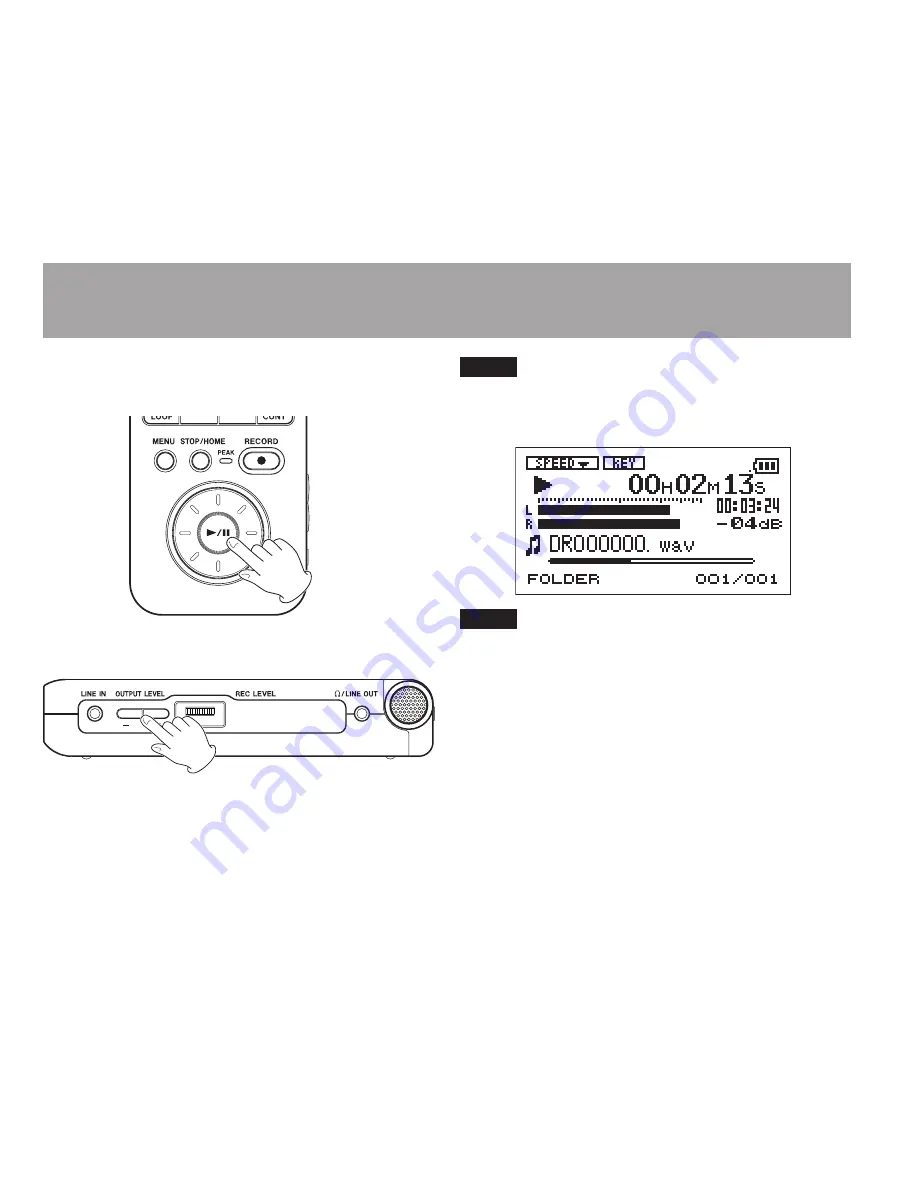
20
TASCAM DR-07
4–Playback
Follow these procedures to play recorded files.
1 Press the
¥/π
key to start playback.
2 Use the
OUTPUT LEVEL (+, –)
keys to adjust the
monitoring level.
TIP
The playback position display bar on the Home
Screen shows the current playback position of
the file.
NOTE
After recording is finished, the playback position
is automatically set at the start of the recorded
file.
Содержание DR-07
Страница 30: ...30 TASCAM DR 07...
Страница 31: ...31 TASCAM DR 07...



























