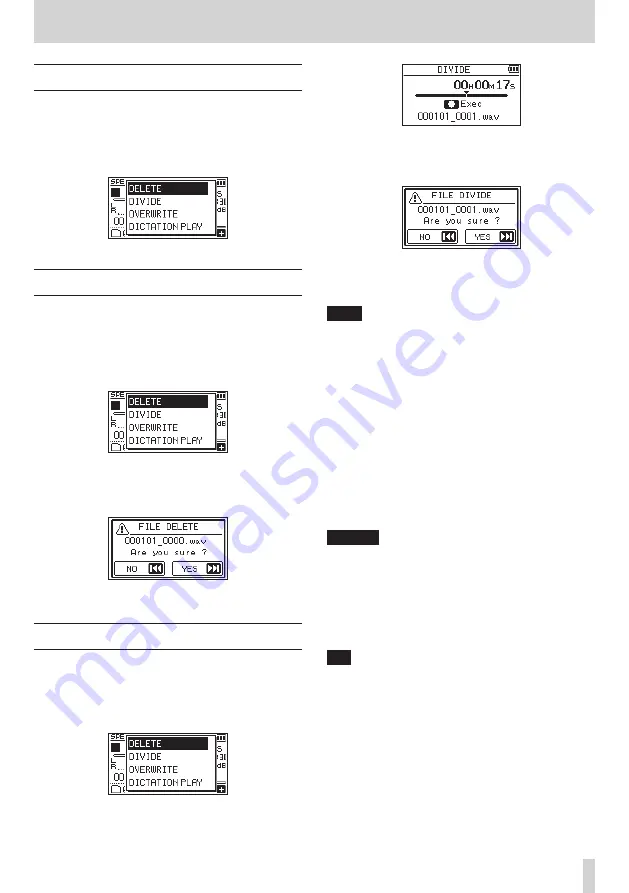
TASCAM DR-05X
43
7 – Quick Operations
Quick menu
Press the QUICK button to open the Quick menu when you
want to use it.
The content of the Quick menu differs according to the
recorder status and operation mode.
Press the QUICK or
¤
(HOME) [
8
] button to close the
Quick menu.
Quick menu when playback is stopped or paused
Deleting files
The currently selected file can be deleted without using the
BROWSE screen.
1.
To delete a file, select it using the
.
or
/
button or
the BROWSE screen.
2.
While the Home Screen is open when stopped, press the
QUICK button to open the Quick menu.
3.
Use the + or − button to select
DELETE
.
4.
Press the
7
button to open a confirmation screen for
file deletion.
To delete the file, press the
/
button. To cancel
deletion, press the . button.
Dividing the selected file (DIVIDE)
A recorded file can be divided into two at a specified position.
1.
Select a file to be divided using the
.
or
/
button
or the BROWSE screen.
2.
While the Home Screen is open when stopped, press the
QUICK button to open the Quick menu.
3.
Use the + or − button to select
DIVIDE
, and press the
7
button.
The
DIVIDE
screen will open.
4.
Use the + or − button to specify the position for file
division, and press the RECORD [
0
] button.
The following pop-up window appears.
5.
Press the
/
button to divide the file.
If you press the
.
button, the file will not be divided
and the
DIVIDE
screen will reopen.
NOTE
i
When the
DIVIDE
screen is open, you can press the
7
button and set the divide position while playing the track.
i
When the
DIVIDE
screen is open, press the PLAY button
to start/pause playback and press the
.
/
/
button
to move to the beginning/end of the track. Adjust the
position for file division using the + or − button. Press and
hold the + or − button to move the position continuously.
i
After dividing a file, two new files with
“_a”
and
“_b”
added to the end of the original file name are created.
Examples
File name before division
000101_0001.wav
File names after division
000101_0001_a.wav (part before division point)
000101_0001_b.wav (part after division point)
CAUTION
i
MP3 files cannot be divided.
i
If the microSD card has insufficient open space, division
might not be possible.
i
Division is not possible if the file name would become
more than 200 characters long.
i
Division is not possible if the name that would be given to
a new file is the same as the name of an existing file.
TIP
Add marks during recording at positions where you want
to divide a file. By opening the DIVIDE screen after moving
to a mark, you can divide at its position. (See "Adding
Содержание DR-05X
Страница 1: ...D01353820B REFERENCE MANUAL DR 05X Linear PCM Recorder...
Страница 19: ...TASCAM DR 05X 19 3 Preparation...






























