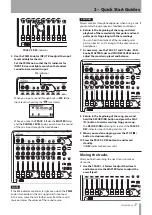16
TASCAM DP-03
5 Return to the beginning of the song and start
playback of the recorded rhythm guitar. Play the
lead guitar part along with the recording.
Raise the TRACK 2 fader to hear both the playback
of TRACK 1 and input guitar signal through your
headphones.
6 As necessary, use the TRACK 1 and 2 faders, PAN
knobs, MASTER fader and PHONES LEVEL knob to
adjust the monitoring level and balance.
7 Return to the beginning of the song, press and
hold the RECORD (
º
) button and press the PLAY
(
Á
) button to start recording. Perform the lead
guitar part.
The RECORD (
º
) button lights red, and the TRACK 2
REC indicator stops blinking and stays lit.
8 When you are done performing, press the STOP (
ª
)
button to stop recording.
9 Press the TRACK 2 REC button to end record
standby. Its REC indicator becomes unlit.
Recording a vocal to TRACK 3
1. Press the ASSIGN button to open the
INPUT
ASSIGN
screen.
2 Press the TRACK 3 REC button to set the
SOURCE
for
TRACK 3
to
B
.
3 Press the HOME button to return to the Home
Screen.
4 Press the TRACK 3 REC button.
Its REC indicator blinks and the unit enters record
standby.
2 – Quick Start Guides
Содержание Digital Portastudio DP-03
Страница 1: ...D01131020B DP 03 Digital Portastudio OWNER S MANUAL...
Страница 86: ...86 TASCAM DP 03 Block diagram 17 Specifications...
Страница 89: ...TASCAM DP 03 89 Notes...
Страница 90: ...90 TASCAM DP 03 Notes...
Страница 91: ...TASCAM DP 03 91 Notes...