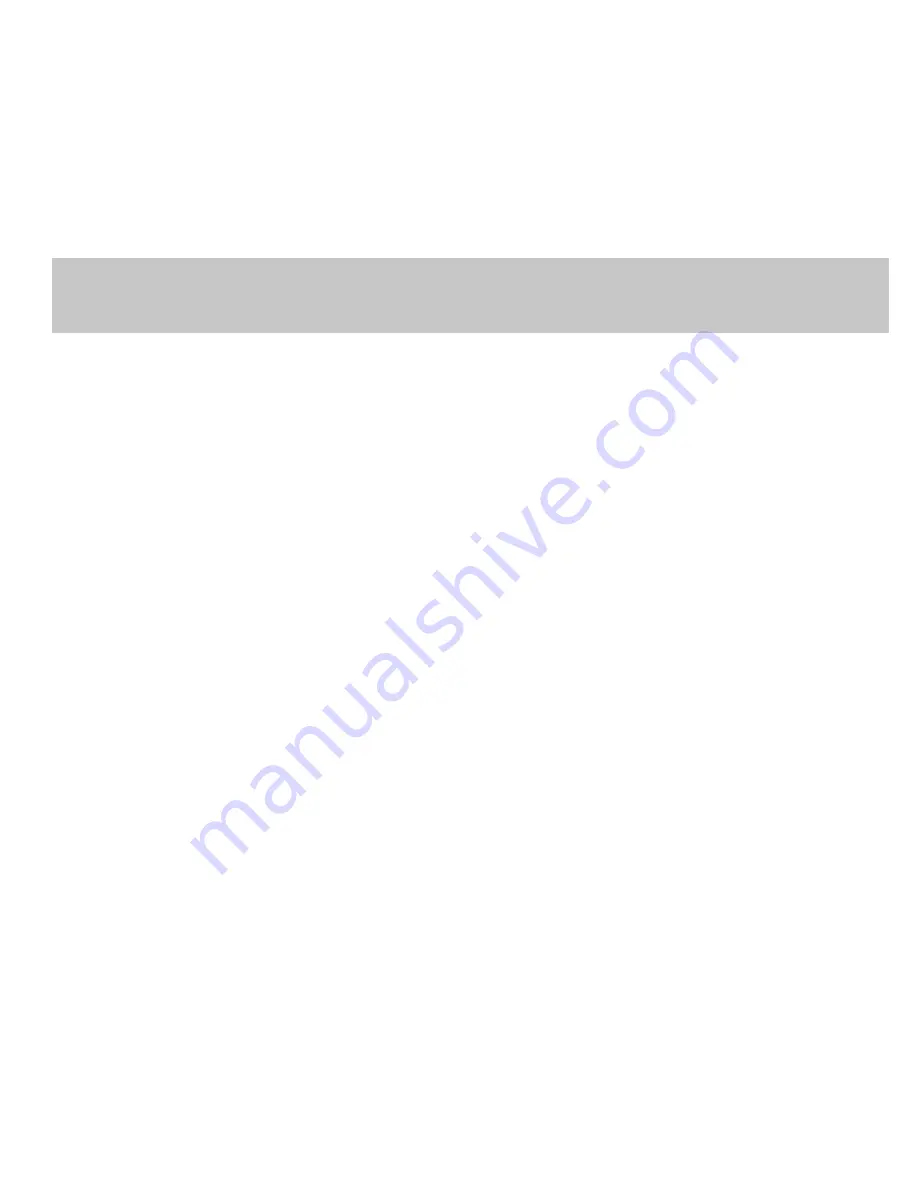
16
— TASCAM CD-BT1MKII
The CD player in CD-BT1MKII
works in much the same way as other
CD players, with a few minor differ-
ences and special features.
Playback
Press the
PLAY/PAUSE
key (
G
/
J
) to
start playback and to pause playback.
Press the
STOP
key (
H
) to stop play-
back.
Skipping between tracks and
searching within tracks
Use the skip/search keys (
m
/
.�
and
/
/
,
) to move back and for-
ward one track at a time.
Use these keys to search within the CD
by pressing and holding the key for
the direction that you want to search.
By continuing to press, the search will
speed up.
Looping (track/disc)
Press the
LOOP
key to repeat a single
track, or all tracks, according to the
PLAY
item in the Setup menu.
Setting Repeat Mode
SGL
repeats a single current track.
LOOP 1
appears on the display.
ALL
repeats the whole disc.
LOOP
appears on the display.
Looping (In/Out points)
To repeat a particular section of a track,
use the
I/O
key to set the start (IN)
point of the loop, then use the
I/O
key
to set the end (OUT) point.
Pressing the
I/O
key during play-
back or paused playback sets the
IN point. The
I-O
symbol blinks on
the display.
Pressing the
I/O
key again during
playback or paused playback sets
the OUT point.
LOOP
and
I-O
appear
on the display. The section between
the two points repeats seamlessly.
To cancel an I/O loop, press the
LOOP
key.
LOOP
disappears from
the display and the loop mode is
canceled. Pressing the
LOOP
key
again will restart the previously
determined loop.
Using the CD player
Pressing the
I/O
key again clears
the loop points.
The CUE key
The
CUE
key has two functions that
can be set in the Setup menu:
Setting Function
CUE
playback pauses at the point
where playback last started.
FLS
playback “flashes” automati-
cally back to the last point-
where playback started.
With a TASCAM RC-30P footswitch
(sold separately) connected, you can
use it instead of the
CUE
key for hands-
free operation. Set the
FOOT
item in the
Setup menu to
CUE
or
FLS
(flash).
Display
In the home display mode press the
TIME/ESC
key to change the time dis-
play between track elapsed time, track
remaining time, and total remaining
time of the CD.



























