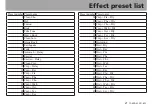IMPORTANT SAFETY INSTRUCTIONS
TASCAM CD-BT2
Other functions
Using the metronome
This device has a built-in metronome that you can use in bass
practice, for example.
1
Press the
MISC.
key to open the
SETUP & MISC.
screen.
2
Use the
CURSOR
(
§
,
¶
) keys to select the
METRONOME
item.
3
Use the
VALUE (+)
key to turn it
ON
. The metronome
starts with the tempo and beat settings last used (or
the default settings if this is the first time used).
4
When the metronome is ON, its
TEMPO
and
BEAT
settings appear. Use the
CURSOR
(
§
,
¶
) keys to select
the items, and the
VALUE
(+, –)
keys to change their
settings.
NOTE
Turning the metronome ON will stop CD playback.
TEMPO
Set the tempo between 40 and 220 beats per minute (BPM).
BEAT
Set the rhythmic pulse between 2 and 6 or set it to “
0
” for no
accented beats.
NOTE
TEMPO and BEAT settings are save when the power is
turned OFF and will be the same the next time that you
use the metronome.
If you press the
CURSOR
¶
key when the
BEAT
item
is selected, the
MONO MONITOR
item is selected and
the metronome settings window disappears. Press the
CURSOR
§
key to return to the metronome settings.
Содержание CD-BT2
Страница 2: ......