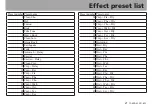2
TASCAM CD-BT2
IMPORTANT SAFETY PRECAUTIONS
Using a bass with the trainer
PRESET
Choose the effect preset that you want. Each preset has a
different combination of up to four effect modules.
See the “Effect presets list” on page 41 for details about the
effect modules in each preset.
LVL knob
Adjusts the output level of the effect. Use the
CURSOR
(
˙
,
¥
) keys to select the
LVL
knob and open the pop-up with the
level value highlighted. Use the
VALUE
(+, –)
keys to adjust the
level setting between 0–100.
Effect modules
Use the
CURSOR
(
˙
,
¥
) keys to select the module icons and
open a pop-up with parameter settings as shown in the figure
below. The parameters depend on the type of module. For
details about the parameters for each module type, see the
“Effect module parameter list” on page 42.
The EQ module has different features and setting from other
effects as explained below.
EQ module
If you select the
EQ
module icon, the current EQ setting
(
BYPASS
or
ON
) appears. Use the
VALUE
(+, –)
keys to change
this setting.
Use the
CURSOR
(
¶
) key to open the EQ screen where you
can check and adjust the seven-band equalizer.
1
Use the
CURSOR
(
˙
,
¥
)
keys to select the frequency
band (50Hz, 120Hz, 400Hz, 800Hz, 2kHz, 4.5kHz or
8kHz) that you want to adjust.
2
Use the
VALUE
(+, –)
keys to boost or cut each band up
to 18 dB.
Содержание CD-BT2
Страница 2: ......