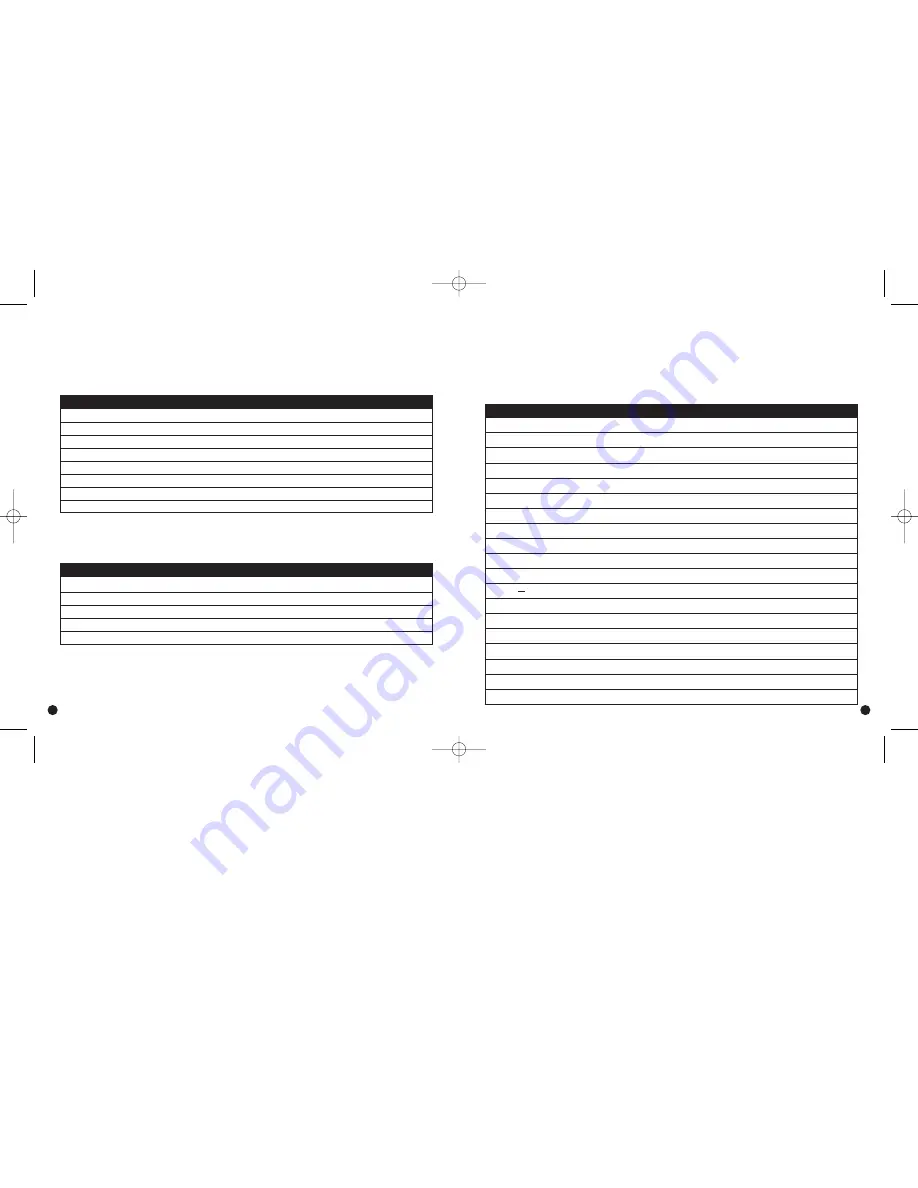
Button shortcuts
This table lists the key combinations to activate onscreen buttons.
Note:
You can also activate a button by pressing Ctrl - Cmd and a letter unique
to the button name, or by tapping the button with your stylus.
Equivalent onscreen button
Keystroke
OK
Fn - Enter
Delete
Fn - Del
Cancel
Fn - Done
New
Fn - Small space key
Show
Fn - Left arrow
Details
Fn - Right arrow
Note
Fn - Comma (unmarked)
Edit
Fn - / (unmarked)
Menu commands
This table lists the key combinations to activate organizer commands.
Action
Keystroke
Cuts selected text
1
Ctrl - x
Copies selected text
1
Ctrl - c
Pastes cut or copied text
1
Ctrl - v
Enters shortcut mode
2
Fn - Cmd
Toggles backlight
Fn - =
Notes:
1.
Alternatively, use the specific cut, copy, paste menu commands of the current application.
2.
For example, pressing Fn-Cmd, and then d-t-s will print a date/time stamp.
11
10
Extended Character Set
The following two tables list the function key and character combinations
to generate extended characters.
Characters, symbols, punctuation marks
Character
Description
Keystroke
Ø
Uppercase Nordic O-Slash
Shift - Fn - O
ø
Lowercase Nought
Fn - o
¿
Upside down “?”
Shift - Fn - ?
¡
Upside down “!”
Shift - Fn - !
Æ
Uppercase AE ligature
Shift - Fn - A
æ
Lowercase ae ligature
Fn - a
ß
Beta
Fn - b
•
Bullet
Fn - w
¸
Cedilla
Fn - c
©
Copyright
Fn - g
°
Degrees
Fn - d
Divide
Fn - <hyphen>
µ
Micro
Fn - u
¶
Paragraph symbol
Fn - \
£
Pound sterling
Fn - p
®
Registered trademark
Fn - r
§
Section
Fn - s
™
Trademark
Fn - t
¥
Japanese yen
Fn - y
•
•
Stowaway Keyboard Guide 3/3/00 6:55 PM Page 10











