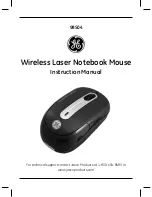TARGUS WIRELESS
STOW-N-GO™
RECHARGEABLE
NOTEBOOK MOUSE
Introduction
Congratulations on your purchase of the Targus Stow-N-
Go™ Mouse. This ergonomically designed mouse uses
leading-edge radio frequency (RF) technology that
enables you to use the mouse anywhere up to 15 feet
(4.57 m) of its receiver, in a 360 degree range of
operation.
This mouse also features eight communication channels
with automatic channel-hopping capability. This feature
reduces the likelihood of interference from other RF
devices. Using multi-channels make it ideal for use in
areas where more than one RF device is used, such as a
conference room or office area.
NOTE: T
HIS MOUSE IS A HIGH RESOLUTION DEVICE
. F
OR MAXIMUM
ACCURACY AND EFFICIENCY
,
IT IS RECOMMENDED THAT YOU SET YOUR
DISPLAY RESOLUTION TO
1024
X
768
PIXELS OR HIGHER WHILE YOU ARE
USING THE MOUSE
.
Contents
• Wireless Stow-N-Go™ Rechargeable Notebook Mouse
• Storage pouch
2