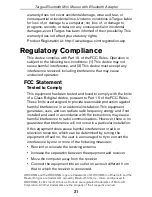14
Targus Bluetooth Mini Mouse with Bluetooth Adapter
Use the Bluetooth mouse to click the “Click here” button
to confirm the connection.
You are now ready to use the mouse.
NOTES: Paired devices are always displayed in My
Bluetooth Places, even if the remote device is out of
range or not powered up.
For a complete user’s guide, please refer to the
manual located on the CD-ROM included in this
package.
Basic Operations
Bluetooth tray
The Bluetooth tray resides in the Windows system tray,
which is normally located in the lower-right corner of the
screen. The Bluetooth tray provides fast access to most
Bluetooth operations.
From the Bluetooth tray you can:
• Access My Bluetooth Places:
› Double-click the Bluetooth icon, or right-click the Blue-
tooth icon and then select Explore My Bluetooth
Places.
• Access the Bluetooth Setup Wizard to help you:
› Configure how this computer accesses a service on
another Bluetooth device.
› Locate remote Bluetooth devices.
› Configure the way that this computer provides services
to remote Bluetooth devices .
Содержание AMB01US
Страница 2: ......