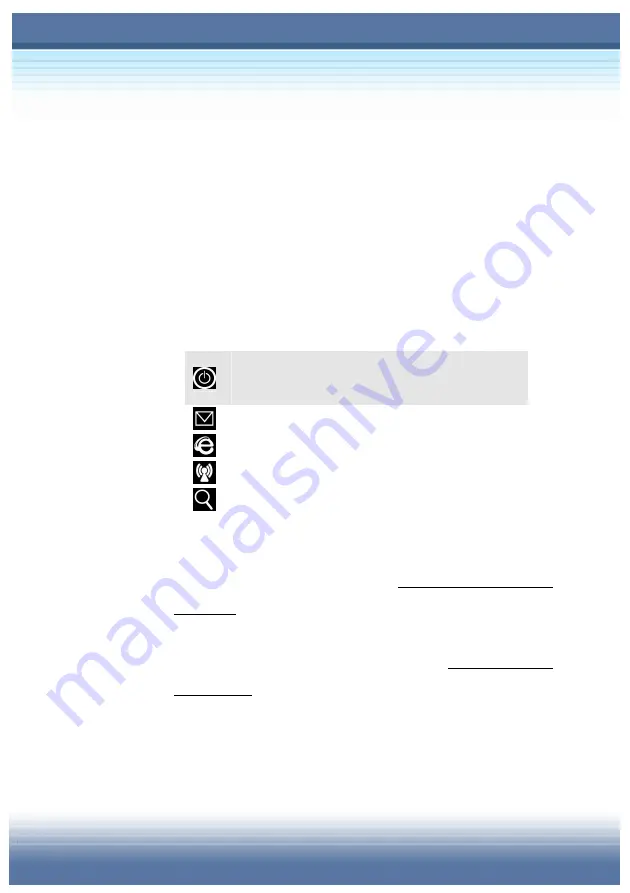
1-7
Cover Latch (Internal View)
It is a bounce-back device to lock the cover with the deck when
closing your Notebook PC.
Rubber Pads
Protect your Notebook PC from random closing.
Stereo Speakers
Make high quality sound blaster with stereo system and Hi-Fi
function supported.
Quick Launch Buttons and Power Button
Power Button: To turn your Notebook PC
power ON and OFF.
Quick Launch Buttons: Just one click on the
quick launch buttons can fast the starting of
the programs in common use. It helps you
to do works more efficient.
Keyboard
The built-in keyboard provides all the functions of a full-sized
86-key (US-defined) keyboard. (
See
Quick Launch Button in
Chapter 2
for more information
)
Touchpad
It is the pointing device of the computer. (
See
Using Touchpad
in Chapter 2
for more information
)
Status LED
Please see Front View No. 4 (p.1-8) for detailed description.
Содержание Traveller E210
Страница 1: ...TARGA NOTEBOOK Traveller E210 User s Guide...
Страница 16: ...XVI...
Страница 60: ...2 24...
Страница 115: ...5 15 y Clear User Password If you have set the User Password select this item to disable the User Password...
Страница 138: ...7 10...






























