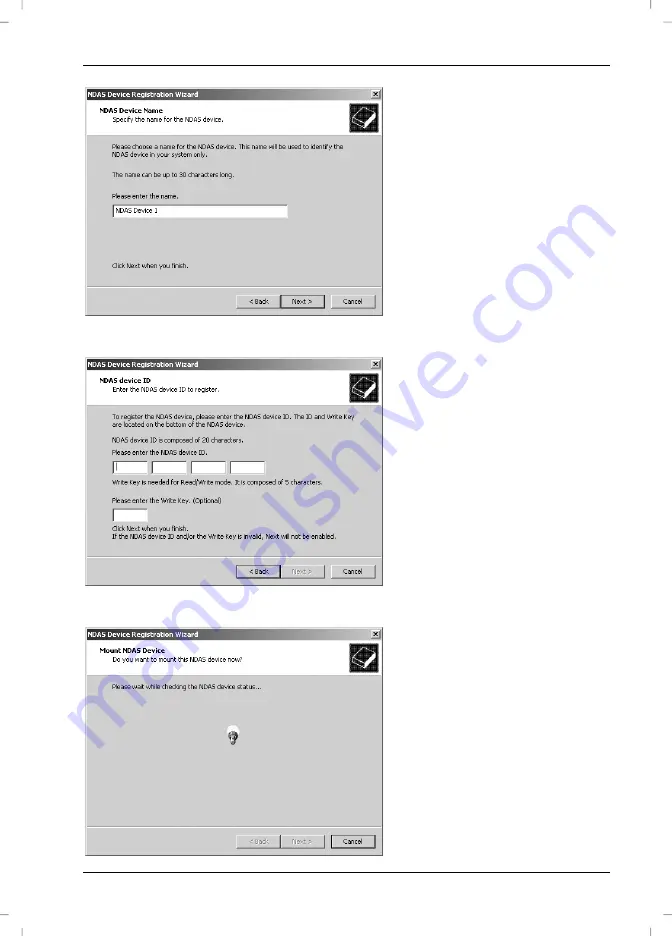
Targa NDAS 500 eSATA
English
17
Enter any name for your new
device or leave the default
name of "NDAS Device 1" and
click
Next
.
Enter the device ID number into
the input fields. All computers
that you want to grant write
access to need a write access
key. Both can be found on the
sticker of the DataBox NDAS
500 eSATA or at the end of this
User Manual then, click
Next
.
The software checks if the
DataBox NDAS 500 eSATA is
present on the network.
Please wait
.
Содержание External network hard disk
Страница 38: ...Targa NDAS 500 eSATA English 37...
Страница 39: ...English Targa NDAS 500 eSATA 38...
Страница 76: ...Targa NDAS 500 eSATA Sloven ina 37...
Страница 77: ...Sloven ina Targa NDAS 500 eSATA 38...
Страница 114: ...Targa NDAS 500 eSATA Hrvatski 37...
















































